Lead generation calculator 2025: Predictable Growth
Why Lead Generation Calculators Matter for Predictable Growth
A lead generation calculator is a tool that helps businesses determine the exact number of leads, website visitors, and marketing dollars they need to hit their revenue targets. Instead of guessing about “more traffic” or “better conversions,” these calculators provide concrete numbers to work toward.
What a Lead Generation Calculator Tells You:
- Leads Needed – The number of qualified prospects required to reach sales goals.
- Website Traffic Required – The number of visitors your site needs to generate those leads.
- Marketing Budget – What you should spend to acquire leads profitably.
- Expected Revenue – What your current lead flow will likely generate in sales.
- ROI – Whether your marketing spend is paying off.
Research shows businesses using these tools see impressive returns, with some achieving a 493% ROI in just six months. One business calculated they could generate $125,000 in monthly revenue from 500 leads with a 10% conversion rate and $250 average sale value. These aren’t lucky breaks-they’re the result of knowing your numbers.
The math is simple. If you need $100,000 in monthly revenue, your average sale is $5,000, and you close 20% of leads, you need 100 leads per month. If your website converts 2% of visitors into leads, you need 5,000 monthly visitors. Suddenly, you’re planning, not guessing.
Many business owners are frustrated, throwing money at marketing without connecting efforts to revenue. This “hope-based marketing” often leads to insufficient sales because they lack data-driven targets. A lead generation calculator creates a clear line from visitor to customer to dollar, ending the guesswork.
I’m Bernadette King, founder of King Digital. I’ve spent years helping businesses use tools like the lead generation calculator to shift from reactive spending to strategic growth planning.
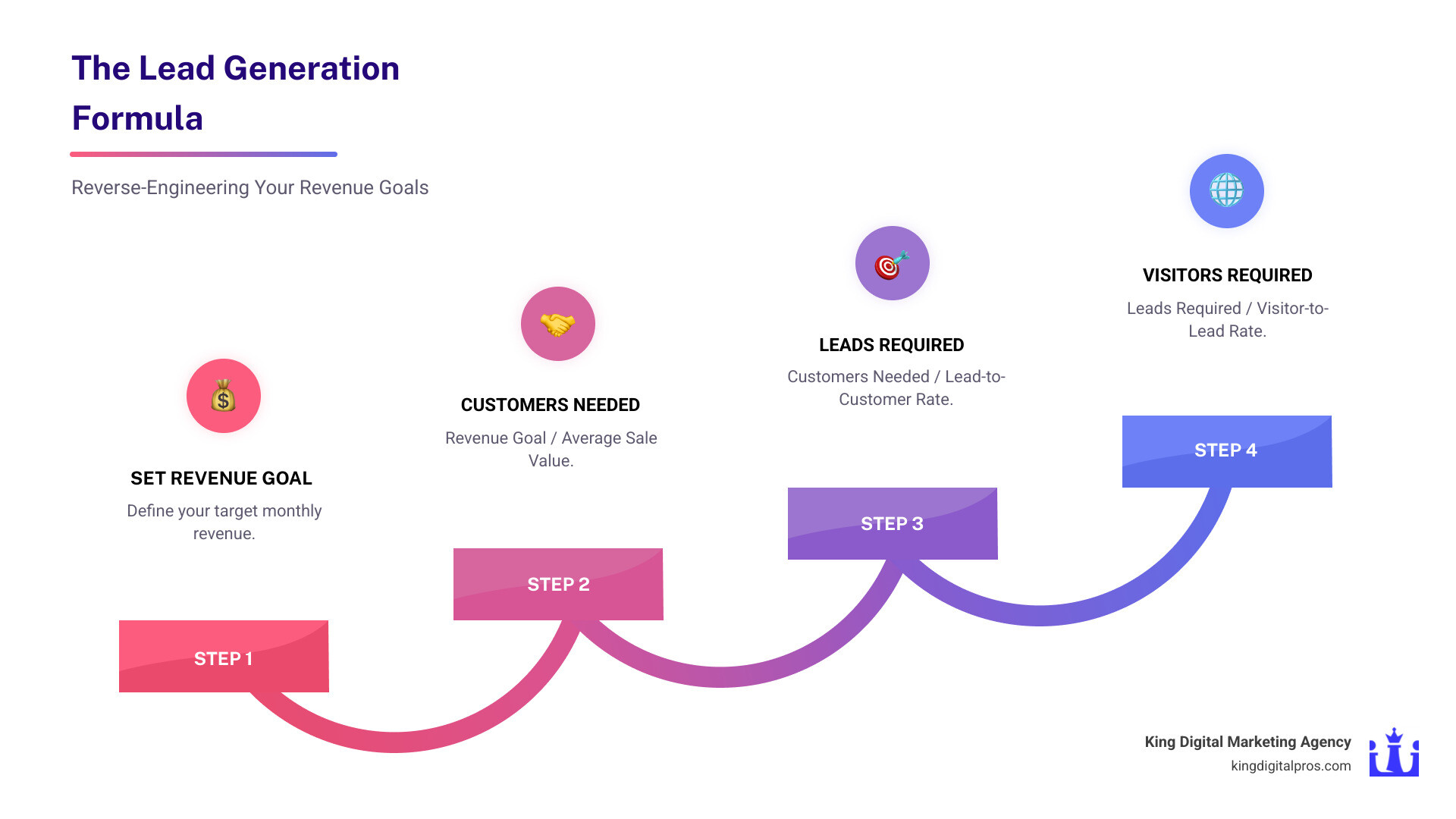
How a Lead Generation Calculator Works: The Engine of Your Strategy
A lead generation calculator takes the mystery out of marketing. Think of it as a GPS for your revenue goals; it reverse-engineers your financial targets into actionable steps for your sales funnel.
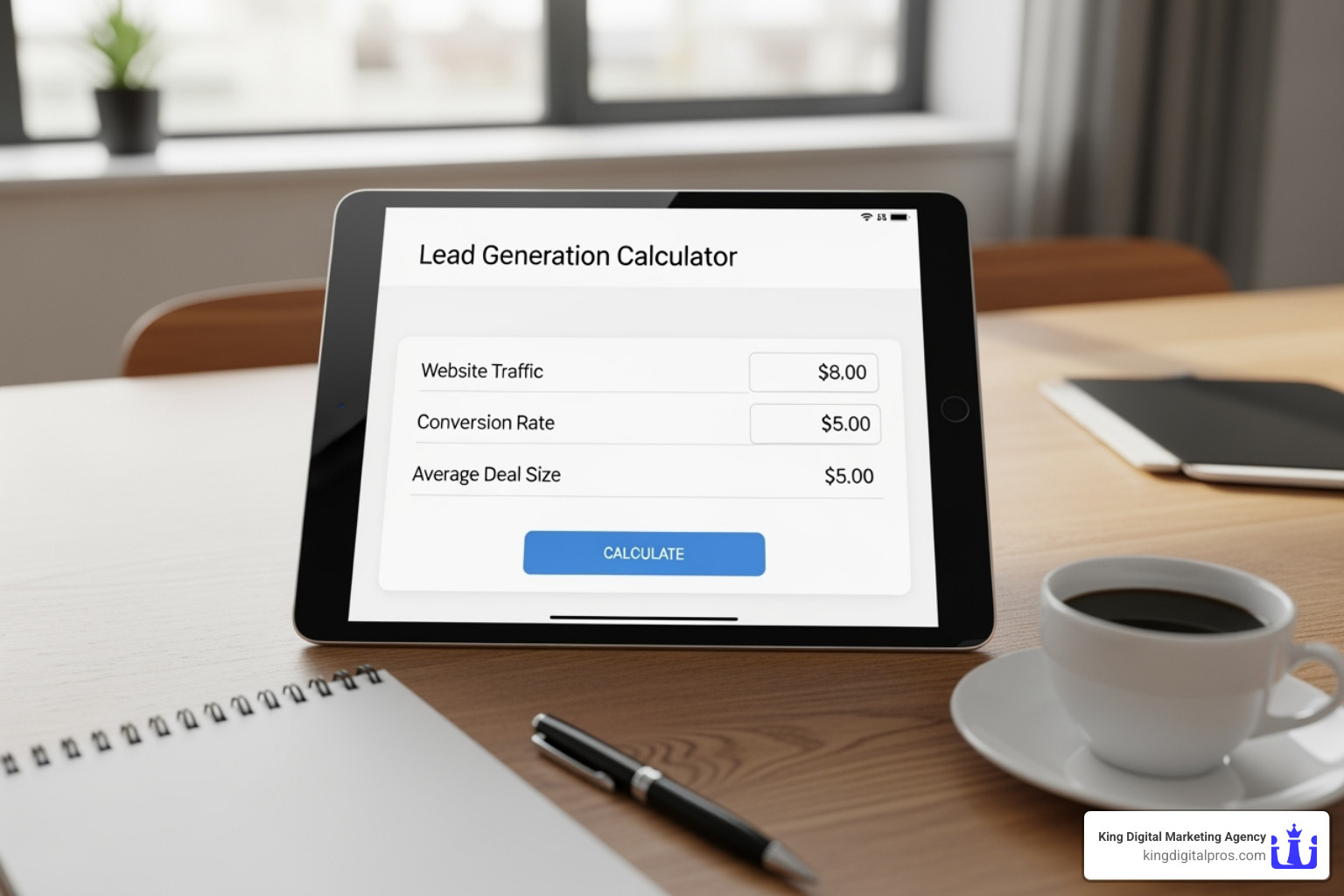
For example, let’s say you’re aiming for $50,000 in monthly revenue, your average customer spends $1,000, and 10% of your leads become customers.
- To hit $50,000 with a $1,000 average sale, you need 50 customers.
- Since you close 10% of leads, you need 500 leads to get those 50 customers.
- If your website converts 2% of visitors into leads, you need 25,000 website visitors.
Suddenly, your goal is a clear plan: 25,000 visitors -> 500 leads -> 50 customers -> $50,000 revenue. Each number is a target you can measure and optimize.
Understanding the Key Metrics
A calculator is only as good as the data you feed it. These are the core metrics you need to track:
- Website Visitors: The total number of people landing on your site. Understanding traffic sources is fundamental, as noted in the U.S. Small Business Administration’s guide on attracting customers.
- Digital Marketing Conversion Rate: The percentage of visitors who become leads. A small improvement here can dramatically increase lead volume. Learn more in our guide on Digital Marketing Conversion Rate.
- Lead-to-Customer Rate: The percentage of leads your sales team closes. A low rate may indicate a sales process issue.
- Average Sale Value: The average revenue each new customer generates.
- Customer Lifetime Value (LTV): The total revenue a customer generates over their entire relationship with your business, which is crucial for subscription or repeat-business models.
If you need help tracking these numbers, our lead tracking services can set up automated systems for you.
Essential Formulas You Should Know
- Cost Per Lead (CPL): Total marketing spend divided by the number of leads. This tells you if you’re acquiring leads efficiently.
- Lead Value: Total revenue from leads divided by the number of leads. This shows what each lead is worth, setting a cap for your CPL.
- Return on Investment (ROI): ((Revenue – Marketing Cost) / Marketing Cost) x 100. This is the ultimate scorecard for your marketing. Our Tools & Marketing ROI Calculator simplifies this calculation.
Understanding these formulas helps transform marketing from a cost center into a growth engine. As LinkedIn’s Guide to Lead Generation explains, this data-driven approach is key to a comprehensive strategy. A calculator automates this math, showing you where you stand and what needs to change to hit your goals.
Putting Your Calculator to Work: Setting Goals and Optimizing Spend
Once you understand the mechanics, a lead generation calculator becomes your roadmap for strategic planning, budget allocation, and performance tracking.
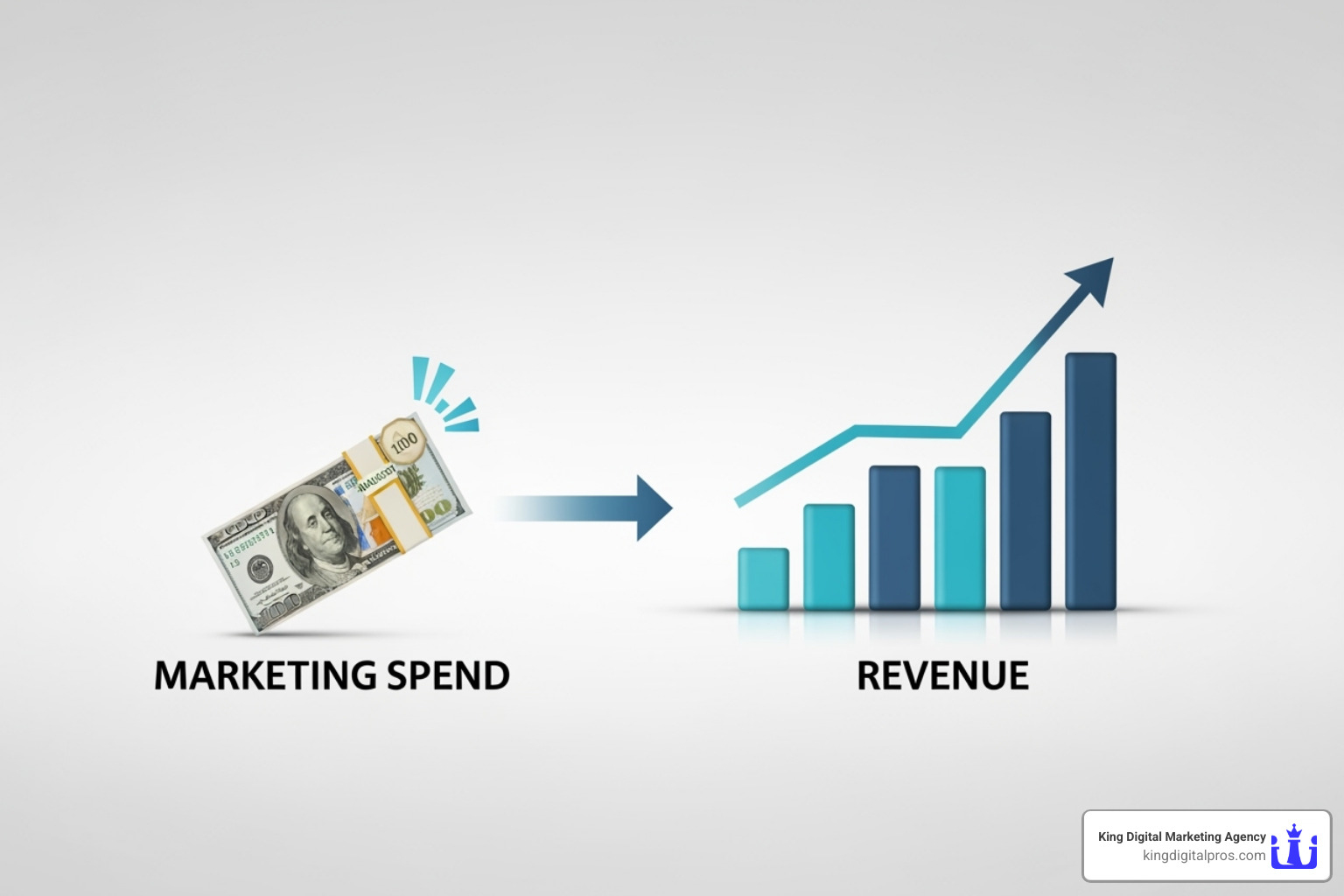
How to Use a Lead Generation Calculator to Set Realistic Goals
- Work backward from your revenue target. Input your goal, average sale value, and conversion rates. The calculator will tell you exactly how many customers, leads, and website visitors you need, turning an abstract goal into concrete targets.
- Identify conversion gaps. The calculator may reveal that you need an unrealistic number of visitors, flagging a low conversion rate or average sale value that needs attention.
- Set clear milestones. Instead of vague goals like “more leads,” you can set specific targets like “500 qualified leads this month.” This aligns your marketing and sales teams. A systematic process to Attract More Customers replaces guesswork with strategy.
According to HubSpot’s research, companies that set specific, measurable goals are significantly more likely to achieve them.
Optimizing Your Marketing Spend for Maximum ROI
A lead generation calculator is your secret weapon for making every marketing dollar count.
- Allocate budget to high-value channels. By tracking Cost Per Lead (CPL) and Lead Value for each marketing source (e.g., Google Ads vs. SEO), you can identify your most profitable channels. Shift your budget away from underperforming sources and double down on the winners. This is about spending smarter, not just more.
- Measure A/B testing impact. Use the calculator to see how small changes, like a 0.5% conversion rate boost, translate into significant lead and revenue growth.
- Continuously reduce CPL. Monitor your costs and use the calculator to model scenarios. You might find that leads from local SEO not only cost less but also convert at a higher rate, providing a clear path for strategic focus.
At King Digital, we’ve seen how optimizing local presence through Google Business Profiles can dramatically improve lead volume and quality. The calculator helps quantify that impact in terms you can take to the bank. By leveraging these insights, your marketing budget transforms from an expense into a strategic investment with predictable returns.
Choosing and Integrating the Right Tool for Your Business
Choosing a lead generation calculator isn’t one-size-fits-all. The right tool fits your business complexity, integrates with your existing software, and is easy to use. A local service business has different needs than a large B2B enterprise with a long sales cycle.
Different Types of Calculators
- Simple Lead Goal Calculators: Free, web-based tools for quick estimates of leads and traffic needed to hit a revenue goal.
- ROI Calculators: Focus on profitability, showing if a campaign is making money by comparing costs to the revenue generated.
- Lead Value Calculators: Assign a dollar value to each lead based on conversion rates and sale value, helping prioritize channels.
- Cost-Per-Lead (CPL) Calculators: Help manage budgets by tracking the cost to acquire each lead.
- Interactive Calculators: Tools like quote generators embedded on your site to capture leads while providing value.
How to Find the Best Lead Generation Calculator for Your Needs
To find the best tool, assess your business complexity-a simple sales process needs a simpler tool. Prioritize integration capabilities with your CRM to avoid manual data entry, a key for effective Sales Lead Management. Look for an intuitive user interface that your team will actually use. Also, consider industry-specific calculators that may include unique metrics for your niche. The U.S. Small Business Administration offers foundational guidance on customer attraction strategies that inform how you’ll use these tools.
Integrating Calculators into Your Broader Marketing Strategy
A calculator works best when woven into your daily operations.
- Connect to your CRM: Create a feedback loop by integrating your calculator with your CRM to compare projections against actual performance.
- Inform your content strategy: Let the calculator’s data guide your content. If you need more traffic, focus on content creation. If visitor-to-lead conversion is low, improve your landing pages and calls-to-action.
- Guide your local SEO: For local businesses, this data directly informs your Local SEO Best Practices. We can work backward from your lead goal to determine the required Google Business Profile views and clicks.
- Improve stakeholder reporting: Use the calculator to report on what matters: revenue. Show a clear line from marketing spend to closed deals, building trust and justifying your budget.
Common Pitfalls to Avoid for Accurate Forecasting
A lead generation calculator is only as accurate as the data you provide. To avoid flawed projections, you must avoid common pitfalls. The core principle is: “Garbage in, garbage out.”

-
Using outdated or static data. Marketing metrics shift constantly. A conversion rate from last year is ancient history. Best practice is to recalculate your numbers quarterly and after any significant business change, like a new campaign or pricing adjustment. As HubSpot’s research on sales metrics confirms, companies that regularly adjust their metrics have far better forecasting accuracy.
-
Ignoring lead quality and definitions. Not all leads are equal. Your calculations must account for lead quality and differentiate between a Marketing Qualified Lead (MQL) and a Sales Qualified Lead (SQL). 500 unqualified leads are less valuable than 100 sales-ready ones.
-
Forgetting the sales cycle length. If your sales cycle is three months, leads generated today won’t become revenue tomorrow. Align your projections with your actual sales timeline to set realistic expectations.
-
Accepting poor conversion rates. If your calculator reveals a low conversion rate, don’t treat it as a fixed number. See it as an opportunity for Conversion Rate Optimisation. Improving your forms, offers, and landing pages can dramatically improve your results.
Avoid these pitfalls, and your calculator will become a reliable strategic partner for predictable growth.
Frequently Asked Questions
Here are answers to the most common questions business owners have about lead generation calculators.
How do you calculate the number of leads needed to reach a revenue goal?
The core formula works backward from your goal:
(Revenue Goal / Average Sale Value) / Lead-to-Customer Rate = Leads Needed
For example: ($100,000 Revenue Goal / $2,000 Avg. Sale) / 10% Close Rate = 500 Leads Needed. This transforms a large revenue goal into an actionable marketing target. As research from HubSpot’s State of Inbound Marketing shows, companies that track specific lead targets are more likely to achieve their revenue goals.
How often should I use a lead generation calculator?
Think of your calculator as a tool for regular check-ups, not a one-time setup.
- Use it for quarterly reviews to stay aligned with market shifts and evolving customer behavior.
- Run the numbers before any new campaign to assess its potential ROI.
- Recalculate after any significant strategy change, like adjusting your prices.
The Content Marketing Institute emphasizes that regular metric reviews are critical for predictable growth.
Can a calculator help with local marketing?
Absolutely. A lead generation calculator is especially powerful for local businesses because it helps forecast how many leads you need from local channels like your Google Business Profile to hit revenue targets.
For example, if you need 200 leads and know your Google Business Profile’s conversion rates, you can calculate the number of profile views required. This turns your Local Marketing SEO into a data-driven strategy. It also highlights conversion gaps-if calls from your profile aren’t converting, it signals a need to improve your phone process or lead qualification.
At King Digital, we use this approach to optimize our clients’ Google Business Profiles, connecting local visibility directly to revenue goals.
Conclusion: Build a Predictable Future for Your Business
The difference between businesses that grow predictably and those that struggle often comes down to knowing your numbers. A lead generation calculator is the tool that bridges the gap between marketing spend and measurable revenue, changing guesswork into a strategic plan.
By reverse-engineering your revenue goals, you create concrete targets for traffic, leads, and customers. This data-driven approach allows you to optimize your budget, focus on high-value channels, and justify your marketing investment with clear ROI. This isn’t a one-time calculation but a continuous process of refinement. For further reading, both the U.S. Small Business Administration and LinkedIn’s B2B lead generation guide offer valuable context for these strategies.
At King Digital, this is how we achieve predictable growth for local businesses. Our expertise in optimizing Google Business Profiles is rooted in data-we connect local search visibility to the real business outcomes you care about.
Ready to stop guessing and start growing with confidence? Take control of your growth with our Lead Value Calculator. It’s time to build a predictable future for your business, one qualified lead at a time.

