Why Verifying Your Google Business Profile is Non-Negotiable
Google My Business verification is the process that proves you own and operate your business at a specific location. Without it, you can’t edit your business information, respond to reviews, or open up the full power of Google’s local search tools.
Quick Answer: Google My Business Verification Methods
- Video Recording – Show your location, signage, and proof you manage the business
- Postcard Mail – Receive a 5-digit code at your business address (14+ days)
- Phone/Text – Get instant verification code via automated call or SMS
- Email – Click verification link sent to your business email
- Live Video Call – Real-time call with Google support representative
Google determines which methods you can use based on your business type and location.
Think of verification as your digital business license. Just like you wouldn’t operate without proper permits, you can’t maximize your online presence without a verified Google profile.
The stakes are higher than ever. Google has tightened verification requirements in 2025 to combat fake listings and spam. As one frustrated business owner shared in our research: “Getting Yogolandia on Google was absolutely key. It truly legitimizes you as a business.”
When your profile is verified, customers see you as trustworthy. You gain access to performance insights, can post updates, and respond to reviews – all crucial for competing locally.
I’m Bernadette King, and I’ve helped hundreds of franchise owners and small businesses steer Google My Business verification challenges through my agency, King Digital. After years of troubleshooting everything from rejected video submissions to address mismatches, I’ll walk you through exactly what works in 2025.
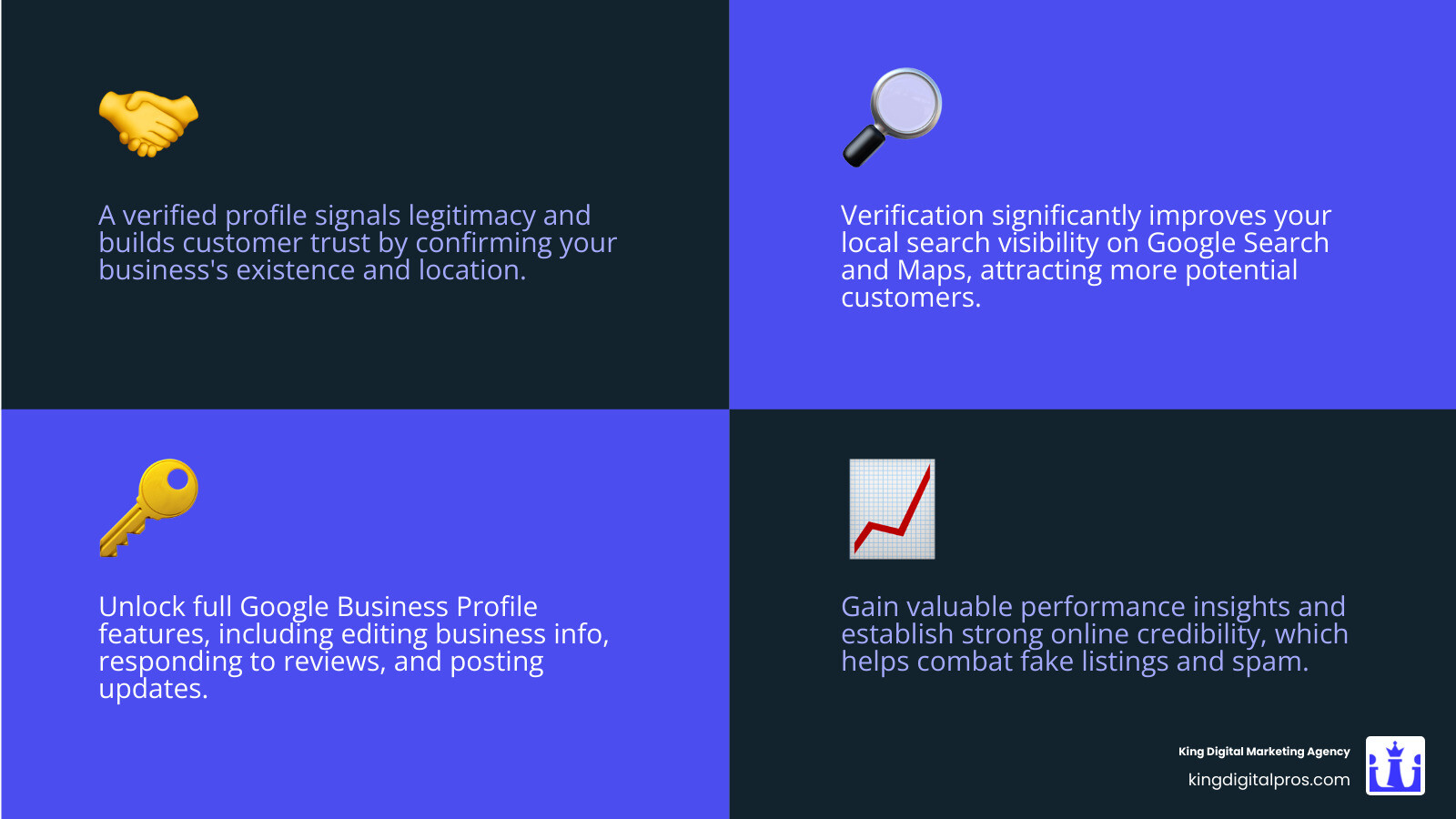
Why is Google My Business verification non-negotiable? It’s the gateway to your online presence on Google Search and Maps. Without it, your profile is largely invisible and lacks credibility – like a storefront with locked doors and the lights off.
Verification is a strategic step with immense benefits:
- Building Customer Trust: A verified profile signals to customers that your business is legitimate, as Google has confirmed your existence and location.
- Opening up Full Features: Verification open ups the full suite of tools in your Google Business Profile, allowing you to:
- Edit business information like hours, services, and contact details.
- Respond to customer reviews, building stronger client relationships.
- Post updates, offers, and events to engage your audience.
- Access performance insights to understand customer interactions.
- Fighting Spam Listings: Google’s stringent verification process combats spam and fake listings. Verifying your business contributes to a more reliable local search ecosystem, benefiting legitimate businesses like yours.
- Improving Local Search Visibility: A verified profile is fundamental for local SEO. Google prioritizes verified businesses in “near me” searches in Albuquerque, Rio Rancho, or Santa Fe, leading to more foot traffic and inquiries. A well-managed, verified profile significantly boosts local search rankings and helps with Attracting Customers Via Google Maps.
A Step-by-Step Guide to Google My Business Verification Methods
Many business owners are surprised to learn they can’t choose their Google My Business verification method. Google’s algorithm decides which options you see based on your business category, available public information, and your region.
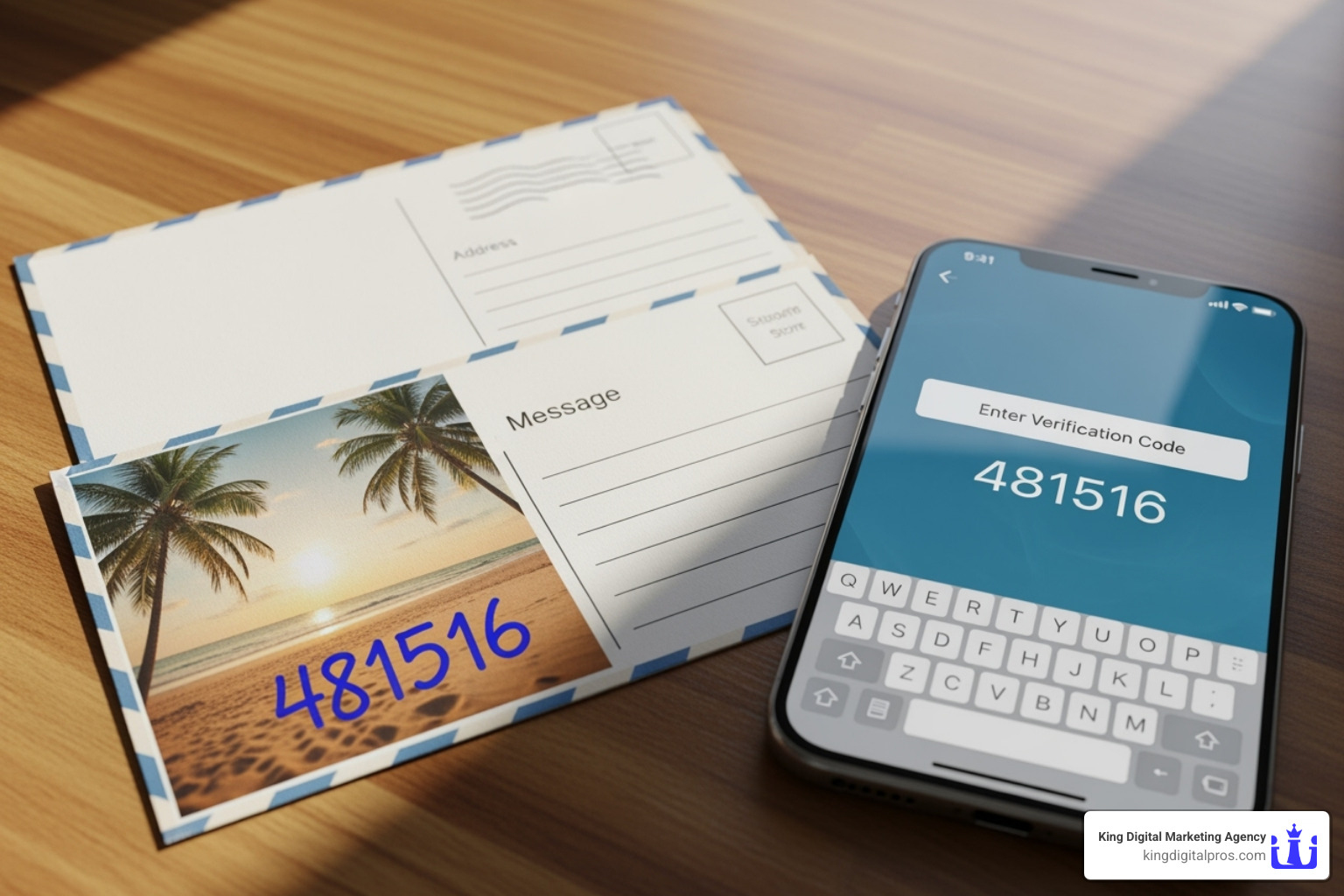
Google wants to be certain you’re the real deal. For example, a dentist in Albuquerque might get different options than a home-based consultant in Rio Rancho. The system matches the most appropriate verification method to your business.
Google may require multiple verification methods to ensure authenticity and keep the platform trustworthy. If you need support, our Google Business Listing Help resources can guide you.
Postcard Verification
The postcard verification method is Google’s old faithful – reliable but requiring patience. Google mails a physical postcard containing a precious 5-digit verification code to your business address.
Mailing address accuracy is absolutely critical here. Even a small typo can send your postcard on an unintended adventure across town. Double-check every detail before hitting submit.
Once you request a postcard through your Business Profile, expect about a 14-day arrival time. In our experience serving New Mexico businesses, rural areas sometimes see slightly longer delivery times, so don’t panic if it takes a bit longer.
Here’s the catch: your verification code has a 30-day expiration date. That postcard isn’t going to wait around forever, so check your mail regularly and act quickly once it arrives.
When you finally get that postcard, entering the 5-digit code is straightforward – just sign into your Business Profile and input it in the designated field.
The most important tip? Avoid making any edits while waiting for your postcard. Don’t change your business name, address, or category during this waiting period. We’ve seen countless business owners make this mistake, invalidating their pending code and forcing them to start the entire process over again. It’s like resetting a timer when you’re already halfway through – frustrating and completely avoidable.
Phone or Email Verification
When Google offers phone or email verification, consider yourself lucky. These methods deliver instant verification – we’re talking minutes, not weeks.
For phone verification, Google sends an automated call or text to your business phone number. Make sure your phone can actually receive these messages. If you have an interactive voice response system, it won’t be able to process the automated verification code, so have a direct line ready.
Email verification works through a simple link sent to your business email address. Click the link, and you’re done. It’s that straightforward.
These instant methods are typically available for older listings that have been around for a while or certain business categories that Google considers lower risk. To check if these options are available for your business, head to your Business Profile on any device.
Live Video Call
The live video call method puts you face-to-face with a Google support representative through a scheduled call with support. This hands-on approach allows you to provide real-time proof of your business operations.
During the call, you’ll be showing your location and documents to verify everything checks out. Think of it as giving Google a virtual tour of your business. You might show your storefront, business equipment, or relevant documents that prove you manage the location.
The process typically starts with a support representative chat where they’ll explain exactly what they need to see. It’s actually quite friendly and straightforward once you know what to expect. You can initiate this process through your Business Profile on mobile or desktop.
Instant & Bulk Verification
Some businesses qualify for streamlined verification processes that skip the usual waiting periods.
Google Search Console verification can fast-track your Business Profile verification if your website is already verified with Google Search Console. Google essentially says, “We already trust your website, so we’ll trust your business listing too.”
For larger operations, bulk verification becomes available when you’re managing 10 or more locations. This process is designed specifically for enterprises that need to verify multiple profiles efficiently. The requirements and process are quite detailed, so if this applies to your business, check out Google’s comprehensive guide: How to Successfully Complete Google Business Profile Bulk Verification.
Understanding these verification methods helps set realistic expectations for your timeline and preparation needs. Google determines your options, but being prepared for any method puts you ahead of the game.
Mastering Video Verification: Requirements for Different Business Types
Video verification has become Google’s go-to method for new business profiles and significant profile changes. Think of it as giving Google a virtual tour of your business – except there’s no room for retakes or fancy editing tricks!

The beauty (and challenge) of video verification is its authenticity requirement. Google wants to see your business exactly as it is, right now. Your single continuous shot must tell the whole story without any cuts or edits – just you, your phone, and your business in real time.
Here’s what makes or breaks a verification video: it needs to be at least 30 seconds long but shouldn’t drag on forever. Most successful videos fall between 60-90 seconds. You’ll record everything directly through your mobile device via your Business Profile, and remember – no faces or sensitive information should appear in your footage. That means keeping customer faces, bank details, and personal ID numbers out of the frame.
The technical requirements might seem strict, but they serve a purpose. Google’s system analyzes every frame for authenticity, which is why no editing is allowed. One business owner told me, “It felt like performing surgery – one mistake and you start over!” But don’t worry, with proper preparation, most businesses nail it on the first try.
For detailed guidance straight from Google, check out their official resource: Verify your business with a video recording.
The 3 Pillars of a Successful Google My Business Verification Video
Every successful Google My Business verification video rests on three fundamental pillars:
Proof of Location establishes exactly where your business operates. You’re showing Google the physical space, surrounding landmarks, and clear address markers that confirm your claimed location.
Proof of Business Existence demonstrates that you’re a legitimate, operational business. This means capturing your business name, signage, and the actual products or services you provide to customers.
Proof of Management proves you have the authority to manage this Business Profile. This is where you show behind-the-scenes access that only an owner or authorized manager would have.
Think of these pillars as your video’s storyline. Start outside (location), move to your business operations (existence), then demonstrate your management access. This logical flow makes your video compelling and complete.
Requirements for Storefront & Hybrid Businesses
If customers visit your physical location – whether it’s a restaurant, retail store, or professional office – your verification video needs to capture the full customer experience and your management authority.
Showing permanent signage is your opening scene. Start outside and clearly film your business name on building signage, window displays, or storefront markers. This isn’t just a quick pan – give Google time to read and process your business name clearly.
Capturing street view and nearby businesses provides context for your location. Slowly pan to show building numbers, street signs, and neighboring businesses. These landmarks help Google’s system match your video to their mapping data.
Once you’ve established the exterior, it’s time to film customer-facing areas. Walk through your entrance and showcase spaces where customers spend time – your showroom, waiting area, dining room, or service counter. This demonstrates that you’re genuinely operational.
Here’s a simple but powerful tip: show yourself opening the door to your business. This small action provides subtle proof that you have access and authority over the space.
The final piece involves accessing employee-only areas that prove management control. This could mean operating your POS system, walking into your kitchen (for restaurants), or showing your back office or inventory storage. These behind-the-scenes moments are gold for verification success.
Google has created a helpful visual guide for storefront businesses: Watch Google’s guide for storefronts.
Requirements for Service-Area & Home-Based Businesses
Service-area businesses face unique verification challenges since customers come to you, not the other way around. Whether you’re a plumber serving Albuquerque or a consultant working from your home office, your video strategy differs significantly from storefront businesses.
Branded work vehicles serve as your mobile storefront. If you have a van, truck, or car with your business name and logo, start your video here. Show the branding clearly and demonstrate that you have access to the vehicle.
Tools of the trade tell your business story visually. A landscaper might show lawn equipment and truck supplies, while a consultant could display specialized software or professional certifications. These items prove you’re actively engaged in your claimed business category.
Business licenses or invoices provide official documentation. Film a recent invoice with your business name, a business license, or utility bills addressed to your business at your operating location. Keep any sensitive account numbers out of the frame.
For home office setups, focus on your dedicated workspace. Show your desk, computer, business phone line, and any industry-specific equipment. This demonstrates that you maintain a professional operation from your location.
The key difference for service-area businesses is not showing your home address publicly on your Business Profile. Your video is for Google’s internal verification only – customers will see your service areas (like “Serving Santa Fe and surrounding areas”) instead of your home address.
Remember to show yourself opening your home office door or accessing your branded vehicle. These simple actions reinforce your management authority and physical access to your business operations.
For comprehensive strategies on maximizing your service-area business visibility, explore our guide on Local SEO Best Practices.
Troubleshooting Common Verification Problems
Even with perfect preparation, Google My Business verification can sometimes feel like you’re navigating a maze blindfolded. Don’t worry – we’ve all been there! The most important thing to remember is that patience truly is your best friend during this process.

Google’s review process for video verification typically takes up to 5 business days, though we’ve seen it stretch longer during busy periods. Think of it like waiting for a really important exam grade – the anticipation can be nerve-wracking, but rushing won’t change the timeline.
Here’s something that catches many business owners off guard: Google might ask you to re-verify your profile even after you’ve been successfully verified before. This isn’t a punishment or a sign you’ve done something wrong. It’s actually quite normal and happens for good reasons.
Re-verification triggers include making significant changes to your business information, especially your business name, address, or primary category. When you update these details, Google essentially says, “Hold on, let’s make sure this is still the same legitimate business we verified before.” It’s their way of maintaining data quality and fighting spam.
Sometimes Google’s internal systems also flag profiles for random re-verification as part of their ongoing efforts to keep the platform clean and trustworthy. It’s like a surprise inspection – not fun, but ultimately beneficial for everyone.
What to Do if Your Verification Fails
Getting that dreaded “Verification Failed” notification can feel like a punch to the gut, especially after you’ve put in all that effort. Take a deep breath – this isn’t the end of your verification journey, just a detour.
Your first stop should be checking for the “Review issues” notice in your Business Profile. Sign in on your mobile device and look for this section – it’s your golden ticket to understanding what went wrong. Google has gotten much better at providing specific feedback rather than leaving you guessing. You might see messages like “Business signage not clearly visible” or “Unable to confirm business authorization.” Head to Go to your Business Profile to review issues to access this feedback.
Understanding the rejection reasons is crucial for your next attempt. Google’s feedback isn’t just criticism – it’s a roadmap showing you exactly what to fix. Read every word carefully and take notes if needed.
If your video was rejected, you’ll almost certainly need to re-record a new video that addresses each specific issue mentioned in the review feedback. This time around, you’ll have insider knowledge about what Google’s reviewers are looking for, which actually puts you at an advantage.
Sometimes Google might offer you an alternative verification method after a video rejection. Don’t be too proud to take it! If they’re offering postcard verification or a phone call instead, it might be a faster path to getting verified.
Common Reasons for Google My Business Verification Failure
Understanding the most common pitfalls can help you avoid them entirely. Think of these as the classic mistakes that trip up even well-intentioned business owners.
Mismatched business names or addresses are probably the biggest culprit. Your Business Profile, your signage, your documents, and your video must all tell the same story. Even small differences like “ABC Plumbing” versus “ABC Plumbing LLC” can cause problems.
Blurry or unclear videos frustrate Google’s reviewers just as much as they’d frustrate you. If the video is shaky, poorly lit, or moves too quickly, the reviewers simply can’t see what they need to verify your business. Steady hands and good lighting are your friends here.
Lack of permanent signage is a deal-breaker for storefront businesses. That handwritten paper sign taped to your window isn’t going to cut it. Google wants to see professional, permanent signage that clearly displays your business name.
PO boxes and virtual offices are increasingly problematic as Google tightens its verification standards. Unless customers can realistically visit your business at that address during your posted hours, Google will likely reject it. They’re specifically looking for dedicated, unique physical spaces.
Inconsistent documents can also sink your verification. If you’re showing business licenses or invoices as proof of management, make sure every detail matches your Business Profile information exactly.
Finally, including faces or sensitive information in your video will result in automatic rejection. This includes your own face, customers’ faces, and any sensitive financial or personal information. Google takes privacy seriously, and so should you.
The verification process can feel overwhelming, but every successfully verified business has walked this same path. With the right preparation and understanding of what Google is looking for, you’ll get there too.
Frequently Asked Questions about Google Business Profile Verification
Let’s tackle the questions that keep business owners up at night when it comes to Google My Business verification. After helping hundreds of businesses through this process, I’ve heard these concerns countless times.
Can I choose my verification method?
Here’s the short answer that might disappoint you: No, you cannot choose your verification method. Google acts like that friend who insists on picking the restaurant – they make the decision for you, whether you like it or not.
Google’s system automatically determines which verification options you’ll see based on several key factors. Your business category plays a big role – a dental office might get different options than a food truck. Public information that Google already has about your business from other online sources also influences the decision.
Your region matters too. What’s available in Albuquerque might differ slightly from what’s offered in other parts of the country. Google even considers operational aspects of your business when making this determination.
The bottom line? You’ll only see the methods Google has decided are appropriate for your specific situation. Then you get to pick from that curated list – kind of like a multiple choice test where someone else wrote the questions.
How long does the entire verification process take?
Ah, the million-dollar question! The honest answer is: it depends entirely on which method Google offers you.
Phone or email verification are the speed demons of the verification world. If you’re lucky enough to get these options, you’re looking at nearly instant verification – often just a few minutes for email links or automated phone calls.
Video verification requires more patience. After you submit your carefully crafted video, Google’s review team takes up to 5 business days to watch and evaluate it. Think of it as submitting your business for a mini film festival, except the judges are Google employees checking for permanent signage and proof of management.
Postcard verification is the marathon of verification methods. First, you wait up to 14 days for that precious postcard to arrive in your mailbox. Sometimes it takes even longer, especially if you’re in a more remote area. Once you get it, entering the code is quick – but remember, that code expires after 30 days, so don’t let it become a bookmark!
From start to finish, you’re looking at anywhere from a few minutes to several weeks. It’s like asking “How long is a piece of string?” – the answer depends on which piece you’re measuring.
What should I do if I’m asked to re-verify my business?
First, take a deep breath. Re-verification is completely normal and doesn’t mean you’ve done anything wrong. It’s actually a good sign that Google is actively working to keep their business listings accurate and spam-free.
Google typically triggers re-verification when you’ve made significant changes to your business information. Updated your business name, moved locations, or changed your primary category? Google wants to double-check that everything is still accurate. It’s like having to show your ID again after getting a new driver’s license photo.
Sometimes, Google’s quality control systems randomly select profiles for re-verification as part of their ongoing efforts to maintain listing integrity. Think of it as a routine audit – not fun, but necessary for the health of the system.
Your best move is to treat this like a fresh verification. Review the specific requirements Google provides, whether it’s recording a new video, waiting for another postcard, or completing a different method entirely. Submit everything promptly and accurately – procrastination won’t make this go away.
The key is to stay proactive. The sooner you complete the re-verification process, the sooner your profile returns to full functionality and visibility. Don’t let verification challenges become roadblocks to your business growth.
Get Verified and Start Growing Your Business
Google My Business verification isn’t just another task on your business to-do list – it’s the digital key that opens up your entire local online presence. Think of it as getting your business license, but for the internet age. Without it, you’re essentially invisible to the millions of customers searching for businesses like yours every single day.
Throughout this guide, we’ve walked through the maze of verification methods, from the classic postcard approach to the newer video requirements. We’ve explored what makes a successful verification video for different business types and tackled those frustrating moments when things don’t go as planned.
Verification is your crucial first step toward local search success. Once verified, you’re not just another listing – you become a trusted, credible business that customers can rely on. You gain the ability to respond to reviews, post updates, and access valuable insights about how customers find you.
Preparation makes all the difference between a smooth verification process and weeks of back-and-forth with Google. Whether you’re planning that perfect 30-second video, double-checking your mailing address, or gathering business documents, taking time upfront saves headaches later.
When verification hits a snag (and sometimes it does), patience and persistence pay off. Google’s feedback is your roadmap to success. Read it carefully, make the necessary adjustments, and try again. We’ve seen countless businesses succeed on their second or third attempt after addressing specific issues.
At King Digital Marketing Agency, we’ve guided hundreds of businesses through this exact process. We know which details Google looks for in verification videos, how to troubleshoot address mismatches, and what to do when that dreaded “verification failed” notification appears. Our expertise in Google Business Page Management means you don’t have to figure this out alone.
Don’t let verification challenges hold back your business growth. Every day your profile remains unverified is another day potential customers can’t find you, can’t see your reviews, and can’t trust that you’re a legitimate business. A verified profile means more visibility on Google Search and Maps, more customer engagement, and ultimately, more revenue.
Your online reputation starts with a verified Google Business Profile, but it doesn’t end there. Take control of your online reputation today and watch your business thrive in the digital landscape.


