Your Website is a Living Asset, Not a One-Time Project
Small business website maintenance is the ongoing process of keeping your website secure, fast, and up-to-date to protect your investment and drive business growth. Here’s what every small business owner needs to know.
Essential Small Business Website Maintenance Tasks:
- Security updates – Keep software, plugins, and themes current to prevent cyberattacks.
- Regular backups – Protect against data loss with automated daily or weekly backups.
- Performance monitoring – Ensure fast load times (under 3 seconds) to avoid losing customers.
- Content updates – Keep information current and add fresh content for better search rankings.
- Broken link fixes – Maintain user experience and SEO by fixing dead links.
- Database optimization – Clean up spam and optimize for faster performance.
Your website isn’t a “set it and forget it” project. It’s your digital storefront that works 24/7 to attract customers. Like any business asset, it needs regular care to perform at its best. Think of it like a physical store: you wouldn’t leave broken windows unfixed or let dust pile up. The same principle applies online, where neglecting maintenance leads to security risks, poor performance, and lost customers.
The stakes are high. Research shows that small businesses account for 43% of all cyberattacks annually, with the average breach costing around $25,000. Furthermore, a one-second delay in page load time can result in a 7% decrease in conversions.
I’m Bernadette King, founder of King Digital Marketing Agency. I’ve helped dozens of small businesses turn their websites into growth engines through strategic small business website maintenance. My experience has shown that proper maintenance is the difference between online success and costly failure.

Why Neglecting Your Website Costs More Than Maintenance
Neglecting your website is like abandoning a physical storefront. It’s an investment that needs continuous attention to thrive. Otherwise, it actively works against your business by eroding trust, driving away customers, and costing you money.
Without consistent small business website maintenance, you open the door to security vulnerabilities, performance degradation, SEO penalties, and a damaged reputation. These issues directly impact user experience (UX) and customer retention, turning potential sales into missed opportunities.
The Alarming Security Risks for Small Businesses
Many small businesses mistakenly believe they’re too small to be targeted by cybercriminals, but the opposite is true. They are prime targets due to often having fewer security measures. The statistics are stark:
- Small businesses account for 43% of all cyberattacks annually.
- The average cost of these attacks for a small business is around $25,000.
- Over 60% of small businesses fold within 6 months of a breach.
A security breach can destroy a business’s reputation and customer trust, as nearly 80% of consumers will stop using a business if their information is compromised.
The risk is amplified by platforms like WordPress, where over 80% of hacked sites had outdated plugins or themes. Updates aren’t just for new features; they patch critical security vulnerabilities. Neglecting them is like leaving your digital doors open uped. With 4.1 million sites infected with malware at any given time, regular security monitoring is essential to keep your website safe.
How a Slow or Broken Site Kills Conversions and SEO
In the digital world, speed is paramount. Even a one-second delay in page load time can result in a 7% decrease in conversions. If your site is slow, visitors will leave for a competitor, which directly impacts your bottom line and search engine rankings.
Search engines like Google prioritize a good user experience, and speed is a huge part of that. A slow website leads to higher bounce rates, signaling to search engines that your site may not be user-friendly. This can significantly harm your search rankings, making it harder for customers to find you.
Broken links and outdated content also kill user experience and SEO. A ‘404 Not Found’ error frustrates visitors and tells search engines your site is poorly maintained. Regularly fixing these issues is a simple part of small business website maintenance that can significantly Improve Search Ranking.
Accessibility is another key factor. Over 96% of the world’s top one million web pages have detectable Web Content Accessibility Guidelines (WCAG) failures, excluding millions of potential customers with disabilities. An accessible site is not only more inclusive but can also expand your audience by 25%.
The Hidden Costs of Website Downtime
Website downtime is like your physical store suddenly shutting its doors. It’s a direct hit to your bottom line, costing small businesses anywhere from $137 to $427 per minute. This includes lost sales, lost leads, and damaged credibility.
Beyond the immediate financial loss, you face emergency repair costs, which are almost always higher than preventative maintenance. Long-term damage to your brand’s credibility occurs when customers can’t access your site. They’ll go elsewhere and may not return. Consistent small business website maintenance is your best insurance against these devastating costs.
The Core Components of a Healthy Website: A Maintenance Checklist
Website maintenance is like preventive healthcare for your digital storefront. It requires regular check-ups and ongoing attention to stay in peak condition.
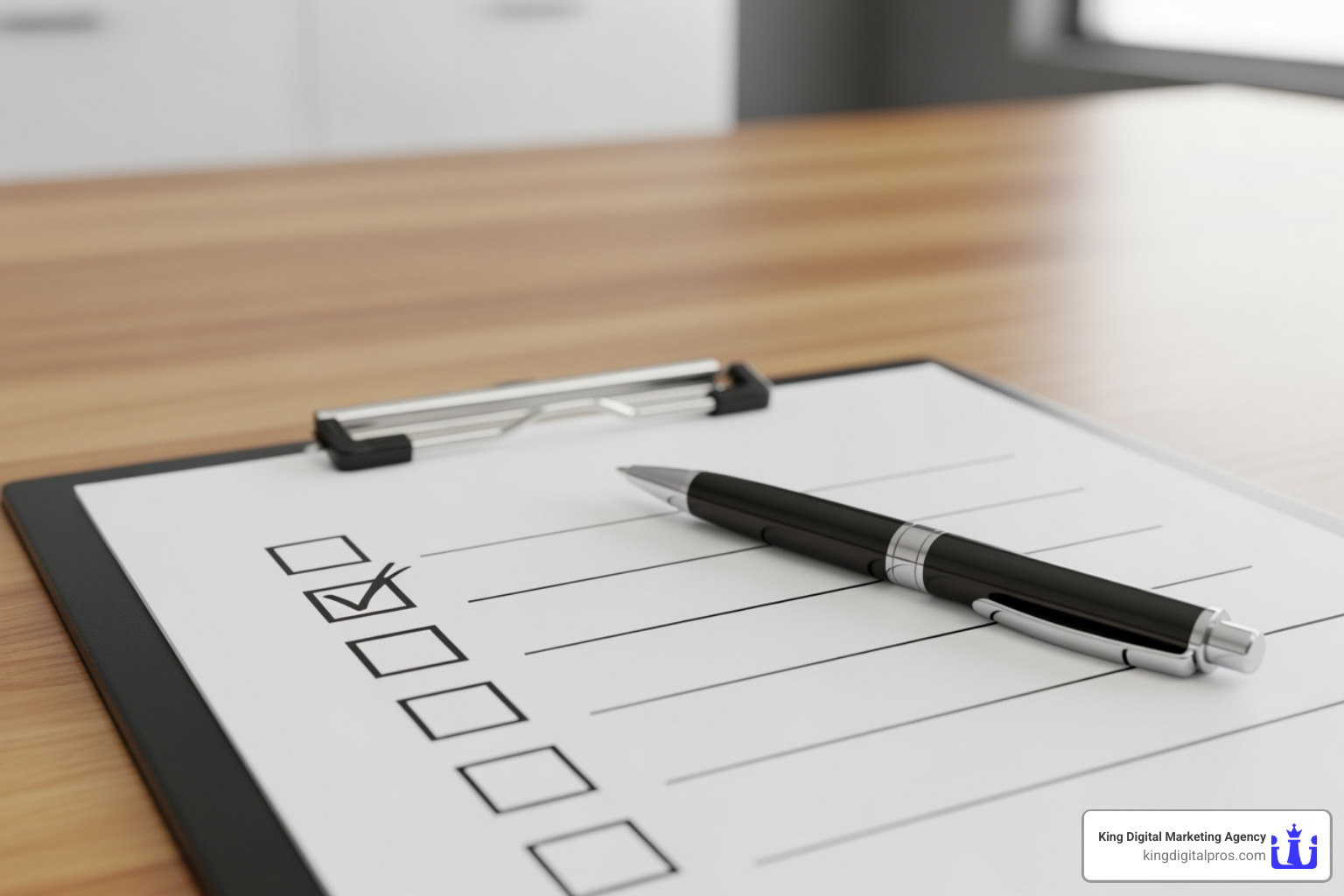
Effective small business website maintenance involves keeping the technical foundation solid, ensuring user-facing elements are fresh, and handling behind-the-scenes tasks. A structured approach with weekly, monthly, and quarterly tasks keeps your site running smoothly and prevents costly emergencies.
Weekly and Bi-Weekly Tasks: The Essentials
These frequent habits prevent bigger problems down the road.
- Software updates: Check weekly for CMS, plugin, and theme updates. These patch security holes and fix bugs. Since over 80% of hacked WordPress sites had outdated components, this simple task is critical.
- Website backups: Your digital insurance. Set up daily database backups and weekly full-site backups. With 140,000 hard drives failing in the U.S. every week, regular backups ensure you can restore your site quickly.
- Comment moderation: Keep your site professional by removing spam from your blog or comment sections.
- Broken link checks: Use a tool to scan for and fix dead links. This is crucial for user experience and SEO, as broken links frustrate users and signal poor maintenance to search engines.
- Form testing: Ensure your contact forms and checkout processes work. Losing leads because customers can’t reach you is a costly mistake.
- Performance monitoring: Set up alerts to track your site’s speed and uptime so you can address issues immediately.
Monthly Tasks: Optimization and Health Checks
These tasks dig deeper into your website’s health and optimization.
- Security scans: Run comprehensive scans to detect malware or potential security holes. With 4.1 million sites infected with malware at any given time, proactive scanning is essential.
- Database optimization: Clean up digital clutter like old post revisions and spam comments. This simple task can dramatically improve site speed.
- Content review: Check that information is still accurate and look for opportunities to add new keywords or update examples. Fresh content signals value to search engines.
- Basic SEO audits: Review page titles and descriptions and look for new keyword opportunities to support your broader SEO Services strategy.
- Performance deep-dives: Analyze website analytics to understand user behavior. Look at page load times and bounce rates to identify areas for improvement, like image compression.
Quarterly and Annual Tasks: Strategic Review
These tasks involve a strategic look at your website’s role in your business.
- User experience (UX) reviews: Steer your site as a first-time visitor. Is it easy to find information? Does the design feel modern and professional?
- Design and functionality audits: Ensure your site evolves with your business. Add new services or remove outdated features that clutter the experience.
- Content strategy refreshes: Align your messaging with business goals. Are you targeting the right audience with the right content?
- Domain name renewal: Mark your calendar to renew annually to avoid losing your online identity. The Internet Corporation for Assigned Names and Numbers (ICANN) lists accredited registrars.
- SSL certificate checks: Verify your SSL certificate is active to ensure data encryption, which is vital for security and SEO. Most modern hosting includes this, but it’s worth checking.
- Hosting plan reviews: As your business grows, you may need more server resources. Our Website Hosting and Maintenance solutions provide a solid foundation for growth.
DIY vs. Hiring a Pro for Small Business Website Maintenance
A common question from small business owners is, “Can I handle website maintenance myself?” While sometimes possible, the decision is more complex than it seems.

Think of small business website maintenance like car maintenance. You can handle simple tasks, but you call a mechanic for engine trouble. The key is understanding your limits, available time, and what’s at stake. The decision comes down to weighing your time against the technical expertise required and the opportunity cost – every hour you spend troubleshooting is an hour not spent growing your business.
The DIY Approach: When It Makes Sense
DIY small business website maintenance can work in the early stages or for simple sites. It’s a trade-off between cost and time.
| Pros of DIY Maintenance | Cons of DIY Maintenance |
|---|---|
| Cost Savings: No monthly fees for a service provider | Time-Consuming: Takes valuable time away from core business activities |
| Full Control: You have direct control over every aspect | Steep Learning Curve: Requires technical knowledge and continuous learning |
| Learning Opportunity: You gain deeper understanding of your website | Risk of Errors: Mistakes can lead to downtime, security breaches, or data loss |
| Flexibility: Work on your own schedule | Lack of Expertise: May miss critical updates or optimization opportunities |
| No Strategic Advice: Miss out on expert insights for growth |
The DIY route makes sense if you have a very limited budget, a simple brochure-style website, and a comfortable level of technical skill. However, proper maintenance is time-consuming. The U.S. Small Business Administration suggests 2-4 hours weekly for basic tasks. The real challenge is that you don’t know what you don’t know, potentially missing critical security or SEO opportunities.
Hiring a Professional: Your Partner in Growth
For most small businesses, especially those with e-commerce or high traffic, professional small business website maintenance is essential for growth. When you hire an agency, you gain a team that stays current with the latest security threats, performance techniques, and SEO best practices.
If your site goes down or gets hacked, a professional service can respond immediately, even on a weekend. This proactive monitoring often identifies and resolves issues before they impact your business. Research from IBM shows that businesses that contain security breaches quickly save an average of $1 million compared to those that respond slowly. Professional monitoring enables that rapid response.
Beyond technical tasks, a good maintenance partner provides strategic advice, suggesting improvements that align with your business goals. This holistic approach, which we practice at our Digital Marketing Agency for Small Businesses, transforms your website from a basic online presence into a true growth engine.
What to Look for in a Small Business Website Maintenance Provider
Choosing the right partner is critical for your online success. Here’s what to look for:
- Transparent pricing: Look for clear, upfront costs with no hidden fees. A provider should explain exactly what you’re paying for.
- Clear communication: Your provider should explain technical issues in plain English and provide regular updates.
- Proven technical expertise: They should understand security, performance, and your specific platform. Ask about their experience with businesses like yours.
- Proactive monitoring: The best providers watch your site continuously for uptime, security, and performance, often resolving issues before you know they exist.
- Detailed reporting: Insist on reports showing what work was performed, current site metrics, and any issues addressed.
- Track record: Check for testimonials, case studies, and evidence of long-term client relationships.
- Scalable plans: The service should be able to grow with your business as your needs evolve.
At King Digital, we’ve built our small business website maintenance services around these principles, giving clients peace of mind that their online presence is in expert hands.
Frequently Asked Questions about Small Business Website Maintenance
Website maintenance raises common questions for business owners. Here are straight answers to the most frequent ones.
How much should a small business budget for website maintenance?
Small business website maintenance costs vary based on site complexity and management approach (DIY vs. pro). A simple brochure site has different needs than a busy e-commerce store.
- Hosting and basic necessities typically run $20 to $200 monthly.
- Domain renewal is usually $10 to $20 annually.
- SSL certificates often come free with hosting, but premium options can cost up to $250 yearly.
If you handle updates yourself (DIY), total costs might stay under $100 monthly. Professional maintenance packages generally range from $300 to $1,000 monthly, covering security, backups, performance optimization, and content updates.
The Small Business Administration recommends budgeting 7-10% of your IT budget for cybersecurity alone, and website maintenance is a crucial part of that. Think of it as an investment in peace of mind and protection against the much higher costs of fixing problems later.
What is typically included in a website maintenance package?
A solid small business website maintenance package should cover these essentials:
- Security: Regular malware scans, security monitoring, and immediate alerts.
- Backups: Automated daily or weekly backups stored safely off-site for quick recovery.
- Software Updates: Prompt updates for your CMS, plugins, and themes to patch security holes. This is critical, as over 80% of hacked WordPress sites had outdated components.
- Performance: Site speed checks, image compression, and database cleanup to ensure fast load times.
- Support Time: A set amount of time monthly for small content changes or technical help.
- Uptime Monitoring: Immediate notification if your site goes down.
- Reporting: Monthly reports detailing work performed and site performance.
Always read the fine print to understand what’s included, what costs extra, and the provider’s response time for urgent issues.
How does website maintenance help my local business grow?
Website maintenance is a growth tool, not just a cost. It’s key to attracting local customers.
- Improved Local SEO: Google favors well-maintained sites with good speed, security, and fresh content in local search results and on Google Maps. According to BrightLocal’s research, 87% of consumers read online reviews for local businesses, and they need a fast, functional website to find them.
- Building Trust: Local customers make split-second judgments about your credibility. A site with current contact information, accurate hours, and smooth mobile functionality builds trust instantly.
- Driving Foot Traffic: A slow or broken site makes customers question if you’re still in business. A polished, fast-loading site builds confidence and encourages them to visit your location or call.
We’ve seen local businesses increase website-to-phone-call conversions by 40% just by fixing broken forms and improving site speed. Our clients who combine Google Business Profile optimization with solid website maintenance consistently outperform those who don’t. Your website and local listings work together. Learn more about how maintenance fits into your growth with our Local SEO Best Practices.
Small business website maintenance is an investment in turning online visitors into real, local customers.
Conclusion: Turn Your Website into a Growth Engine
Your website is your hardest-working employee, working 24/7 to attract customers. Like any valuable team member, it needs care and attention to perform at its best.
Small business website maintenance isn’t just about fixing what’s broken; it’s about nurturing a powerful business asset. When you treat your website as an ongoing investment rather than a forgotten project, it transforms from a simple online presence into a genuine growth engine.
The numbers don’t lie. Neglecting maintenance leads to security breaches that cost small businesses an average of $25,000, and a one-second delay can slash conversions by 7%. These statistics represent real money walking out your digital door.
When you prioritize regular maintenance, you’re not just preventing disasters – you’re building a competitive advantage. Your site loads faster, your security is stronger, and your search rankings climb. Every update, fix, and optimization is an investment in your business’s future.
Whether you choose the DIY path or partner with professionals, consistency is key. Regular small business website maintenance creates a compound effect, with small improvements building on each other to create a digital presence that serves your business goals.
At King Digital Marketing Agency, we’ve seen what happens when a website becomes a true partner in growth. We understand that your time is precious, and wrestling with technical issues steals time from your core business.
That’s why we created our comprehensive approach to website care. For businesses ready to turn their website into a reliable growth engine, our Website Hosting and Maintenance solutions provide the expertise and peace of mind you need. Let us handle the technical details while you focus on what you do best – building your dream business.



