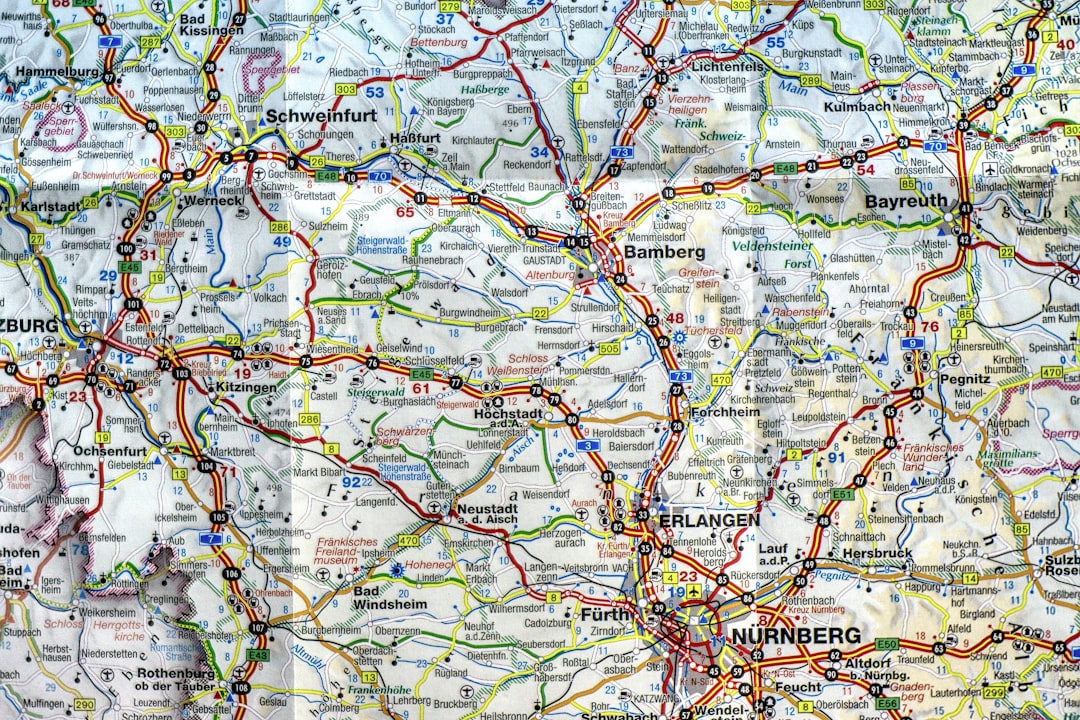Why Local Business Maps Are Your Digital Storefront
A local business map is your digital storefront, connecting you with nearby customers actively searching for your services. When people search for “dentist near me” or “pizza delivery,” they turn to platforms like Google Maps, looking at pins, photos, and reviews-not just a list of websites. If your business isn’t properly listed and optimized, you’re invisible to these ready-to-buy customers, while your competitors capture those sales.
Quick Answer for Local Business Maps:
- What it is: An online platform (like Google Maps) that displays businesses based on location and search terms.
- How customers use it: Search “near me” or browse categories to find local services.
- Why it matters: 70-80% of local customers rely on maps to find businesses.
- Key platforms: Google Maps, Bing Places, Apple Maps.
- Essential elements: Accurate address, phone number, hours, photos, and reviews.
I’m Bernadette King, and at King Digital, I’ve helped hundreds of businesses transform their local business map presence into a powerful tool for acquiring customers. Proper map optimization can dramatically increase foot traffic and phone calls, and I’ve seen it happen time and again.
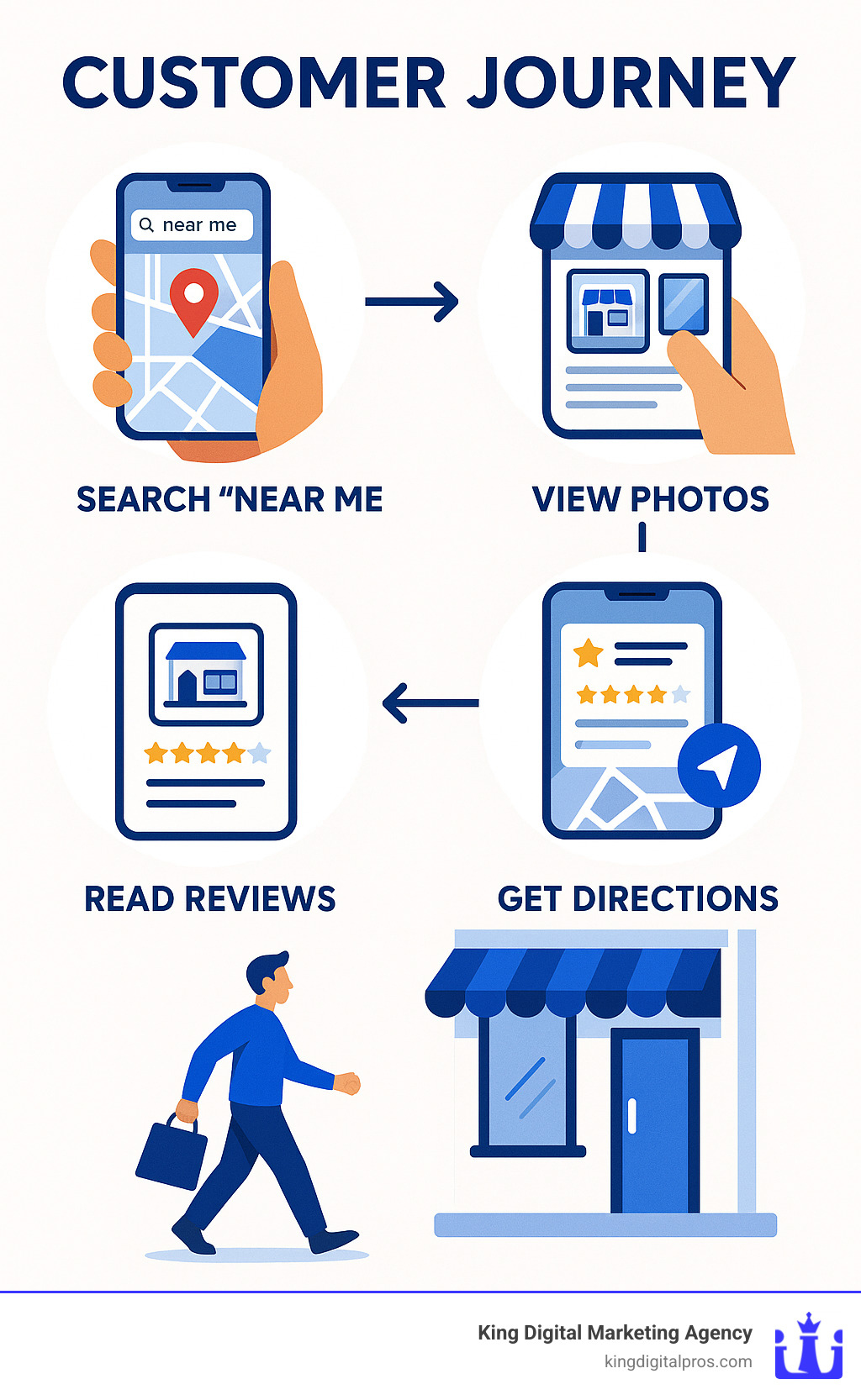
Why Every Business Needs to Be on a Local Business Map
Imagine a customer’s car breaks down near your auto shop. They search “auto repair near me,” and a map of options appears. If you’re not on it, you’re invisible. This happens daily for every industry, from plumbing emergencies to taco cravings, as customers use local business maps to find immediate solutions.

An incredible 70-80% of customers use maps to find local businesses. This isn’t just a statistic; it’s your customer base actively seeking your services. For home service industries, Google Maps is the new Yellow Pages, but with instant directions, reviews, and click-to-call functionality. Visibility on a local business map drives foot traffic and builds trust by consolidating your reviews, photos, and information in one place. It’s the core of local SEO and your most direct path to attract more customers in your neighborhood.
How Maps Help Customers Find You
Maps act as a digital magnet. When someone searches for “dentist near me” or browses a category, the map shows options ranked by proximity and relevance. Instead of scrolling through websites, customers see pins on a map, allowing them to quickly compare options.
- Driving directions are available with a single tap, removing barriers to arrival.
- Click-to-call functionality lets customers contact you instantly.
- Category browsing helps you appear in broader searches when customers don’t have a specific business in mind.
Aligning your profile with these search patterns is why local SEO keyword research is so important.
The Key Features of an Effective Map Listing
Your map listing is your digital storefront window; every element must attract customers.
- Accurate NAP information (Name, Address, Phone) is the foundation. Inconsistencies confuse search engines and customers.
- High-quality photos invite customers in by showcasing your storefront, team, and products.
- Correct business hours, especially for holidays, prevent customer frustration.
- Detailed service descriptions explain what makes you unique and why customers should choose you.
- Customer reviews provide powerful social proof, as 85% of consumers trust them as much as personal recommendations. The Q&A section is another chance to engage and address concerns.
Managing these elements is where professional Google Business Page Management becomes invaluable.
How to Optimize Your Presence on Major Map Platforms
To get noticed on major map platforms, you must stand out. Treat your local business map profile like a digital storefront-it needs constant care. The key is completeness and accuracy. Filling out every section of your Google Business Profile and Bing Places listing signals to search engines that you are a legitimate, active business, which directly impacts your search ranking.
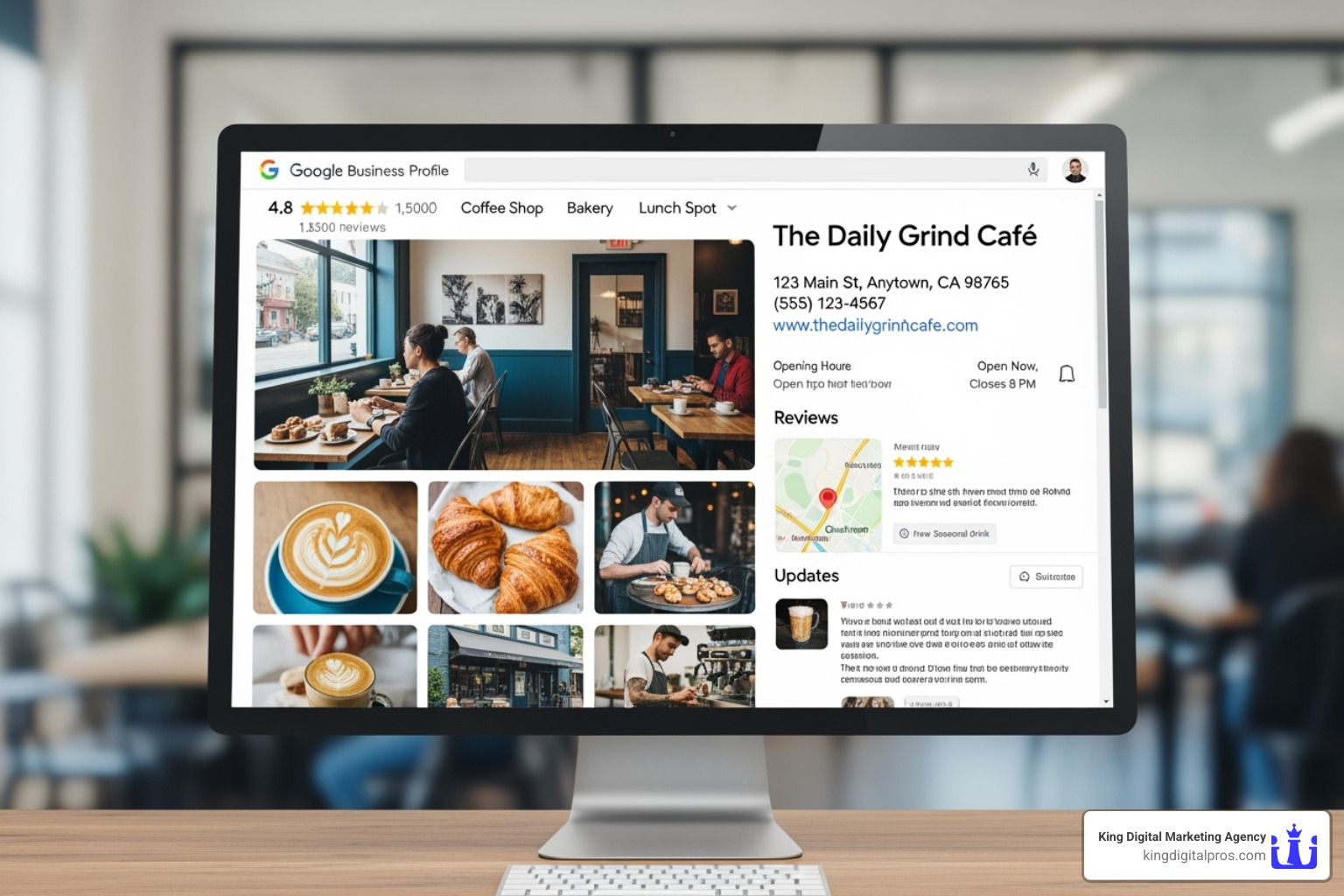
While Google dominates, don’t ignore Bing Places, which captures a significant share of local searches. Thankfully, optimization principles are similar across both. A comprehensive approach to Google Local Search Optimization can lift you from obscurity to the coveted top-three local pack.
Optimizing Your Local Business Map Profile
Transform a basic listing into a customer magnet with these steps:
- Claim and verify your listing: This is non-negotiable. It gives you control over your information on Google Business Profile and Bing Places for Business.
- Select primary and secondary categories: Your primary category (e.g., “Bakery”) should be your main focus, with secondary ones (e.g., “Coffee Shop”) to capture related searches.
- Write a compelling business description: Use up to 750 characters to tell your story. Focus on what makes you special, not on stuffing keywords.
- Upload high-quality photos and videos: Businesses with photos get more clicks. Showcase your storefront, interior, and products. Adhere to Google’s photo and video standards by using high-resolution images (720px+) and short videos (under 30 seconds).
- Use business attributes: Details like “women-led,” “wheelchair-accessible,” or “pet-friendly” help the right customers find you.
- Keep information current: Always update holiday hours, new services, or contact information to avoid frustrating customers.
The Impact of Reviews and Customer Engagement
Since 85% of consumers trust online reviews as much as personal recommendations, they are essential for building social proof.
- Respond to all reviews: Thank customers for positive feedback. Address negative reviews professionally to show you care; this is an opportunity to demonstrate excellent customer service.
- Encourage customer feedback: Simply asking a happy customer can make a huge difference. Around 70% of customers will leave a review if asked.
- Use the Q&A section: Proactively answer common questions to showcase your expertise and help customers find information quickly.
Effectively Leveraging Your Reputation is a critical part of your digital marketing strategy.
Understanding Map Search Results: Google Maps and Local Listings
Google Maps and the Google Local Pack (the top 3-4 results in a search) are not the same. They serve different purposes and can show different results for the same search, with variations reaching up to 39% for some industries.
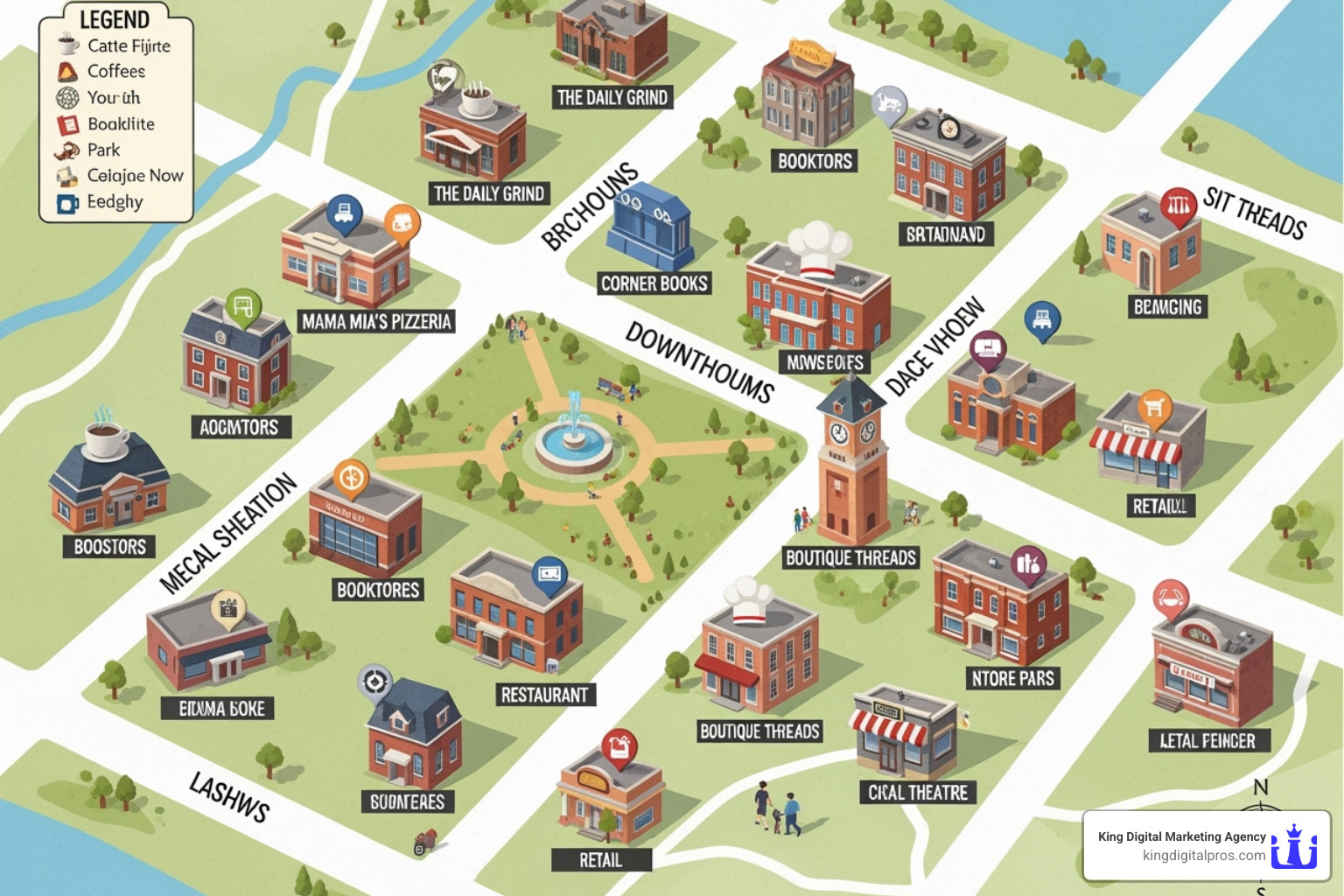
The key difference is user intent. Google Maps is for exploration and planning, while the Local Pack is for immediate, high-intent needs. This distinction requires a different optimization focus. For a complete overview of how Google ranks local results, see Google’s official guide to local results.
When to Focus on Google Maps
Focus on Google Maps when customers are in exploration mode or planning a journey. They might be browsing “restaurants downtown” or looking for services along a travel route.
- Visual appeal is paramount. Use high-quality photos and virtual tours.
- Relevance through attributes like ‘pet-friendly’ or ‘women-led’ helps you stand out.
- Demonstrate prominence with consistent activity on your Google Business Profile, such as regular posts and quick review responses.
Our team helps businesses master this through our Attracting Customers via Google Maps services.
When to Focus on Local Listings (Local Pack)
The Local Pack is where you capture high-intent searches like “emergency plumber.” Getting into this coveted “3-pack” at the top of search results is like having prime digital real estate.
- Core local SEO signals are critical. This includes flawless Google Business Profile optimization, a high quantity of quality reviews, and consistent citations (Name, Address, Phone number across the web).
- On-page signals from your website, like local keywords, reinforce your relevance.
- Proximity is a major factor. Clearly define your service areas to optimize for the neighborhoods you serve.
We help businesses build this presence with our Local SEO Best Practices approach.
Advanced Strategies for Local Map Dominance
Once you’ve mastered the basics, advanced strategies can help you dominate your local market. This involves integrating your local business map optimization with your broader Local SEO strategy, creating a digital ecosystem that makes your business impossible to ignore.
The Role of Your Website in Your Local Business Map Strategy
Your website and map listing are a team; they support each other to boost visibility.
- Ranking Signal: A well-optimized website that matches your profile information builds Google’s confidence in your business.
- On-Page SEO: Use local keywords and create localized content (e.g., a blog post about a local event) to establish yourself as a local authority.
- Location Pages: Businesses with multiple locations need dedicated pages for each, with unique content and an embedded map.
- Technical SEO: Ensure your site has a fast page speed and uses Schema markup-a code that gives Google a perfectly organized fact sheet about your business. For more on ranking factors, Moz’s Local SEO Ranking Factors offers comprehensive research.
Managing Multiple Locations Effectively
Consistency and smart tools are key to managing multiple listings.
- Location Groups: Use Google Business Profile’s location groups to manage all listings from one dashboard.
- Bulk Verification: Upload a spreadsheet with all your location data to verify them all at once, saving significant time.
- Consistent NAP: Your Name, Address, and Phone number must be identical everywhere for every location.
- Management Tools: Use scheduling tools for Google Posts or third-party platforms to maintain an active presence and analyze performance across all locations.
Our services for Local SEO Location Pages can streamline this entire process.
How Local Organizations Can Leverage Interactive Maps
Chambers of Commerce can use interactive maps to promote the entire local economy. By showcasing members visually, like the Solano Beach Chamber of Commerce interactive map, they encourage exploration of local businesses. Smart categorization and curated tours can turn a simple map into an adventure guide, boosting community engagement and demonstrating the value of membership.
Frequently Asked Questions about Local Business Maps
Here are answers to the most common questions about optimizing your local business map presence.
What is the first step to getting my business on a local map?
The first, most critical step is to claim and verify your free Google Business Profile. Without verification-usually done via a postcard mailed to your address-Google won’t fully trust your business information. Before publishing, ensure your name, address (including suite number), and phone number are 100% accurate and match what customers see in the real world. This is the foundation for everything else.
How do reviews really impact my visibility on maps?
Reviews are a major ranking factor. Google’s algorithm considers the quantity, recency, and your response rate. A business with 50 recent reviews and active owner responses will typically outrank one with 20 old, unanswered reviews. Aim for a steady stream of new reviews, as this signals you are actively serving customers. Responding to all reviews, both positive and negative, builds tremendous trust with both Google and potential customers.
What’s the best way to manage multiple business locations on maps?
Use Google Business Profile’s built-in tools for efficiency. Create a location group to manage all your listings from a single dashboard. Use the bulk upload feature with a spreadsheet to set up and verify all locations at once. The most common mistake is inconsistent information. Your business name, address, and phone number (NAP) must be formatted identically for each location across all online platforms to avoid confusing search engines and hurting your rankings.
Conclusion
In today’s digital-first world, your local business map presence is your digital storefront. It’s no longer optional. When 70-80% of customers use maps to find local businesses, being invisible means handing customers directly to your competition. An optimized map listing guides customers from their “near me” search right to your door.
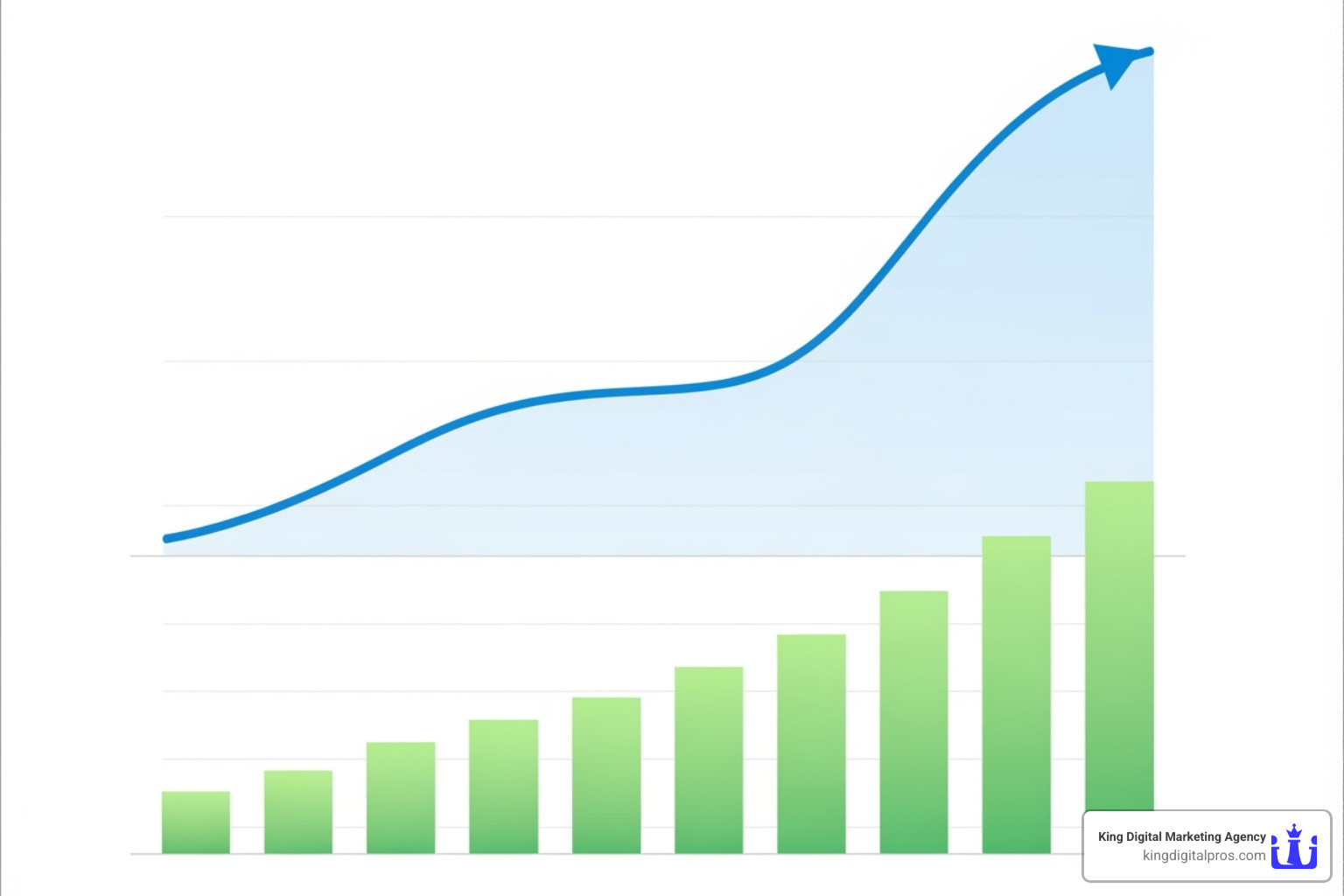
Optimizing your map presence is not a one-time task; it requires continuous effort, updates, and expertise. The digital landscape is always evolving, and staying visible requires a proactive strategy. The payoff is immense: increased visibility, more customer connections, and a thriving local business.
If you’re ready to ensure your business is easily found by customers in Albuquerque NM, Rio Rancho NM, East Mountains NM, Corrales NM, Santa Fe NM, Los Alamos NM, Taos NM, Grants NM, Cedar Crest NM, Edgewood NM, or Sandia Park NM, we’re here to help. The team at King Digital Marketing Agency specializes in optimizing Google Business Profiles to improve local visibility. Let us steer the complexities of local SEO to connect you with your ideal customers.
Get expert help with your social media advertising and all your digital marketing needs.