Why Google Profile Management is Essential for Local Business Success
Google profile management is the ongoing process of optimizing your Google Business Profile (GBP) so you show up prominently in local search and convert views into calls, clicks, and visits. It covers complete setup, regular content updates, active review and Q&A management, and performance monitoring to maintain strong rankings and customer trust.
Your GBP (formerly Google My Business) is the free digital storefront that appears in Google Search and Maps. With 87% of Americans using Google Search and 60% of smartphone users contacting businesses directly from their profiles, your profile often determines whether new customers find and choose you.
People rely on the information, photos, and reviews on your profile to make decisions. A well-managed presence builds credibility and drives action.
I’m Bernadette King of King Digital Marketing Agency. I’ve seen strategic management of Google Business Profiles transform local businesses, improving visibility, increasing inquiries, and growing revenue for small businesses and franchises alike.
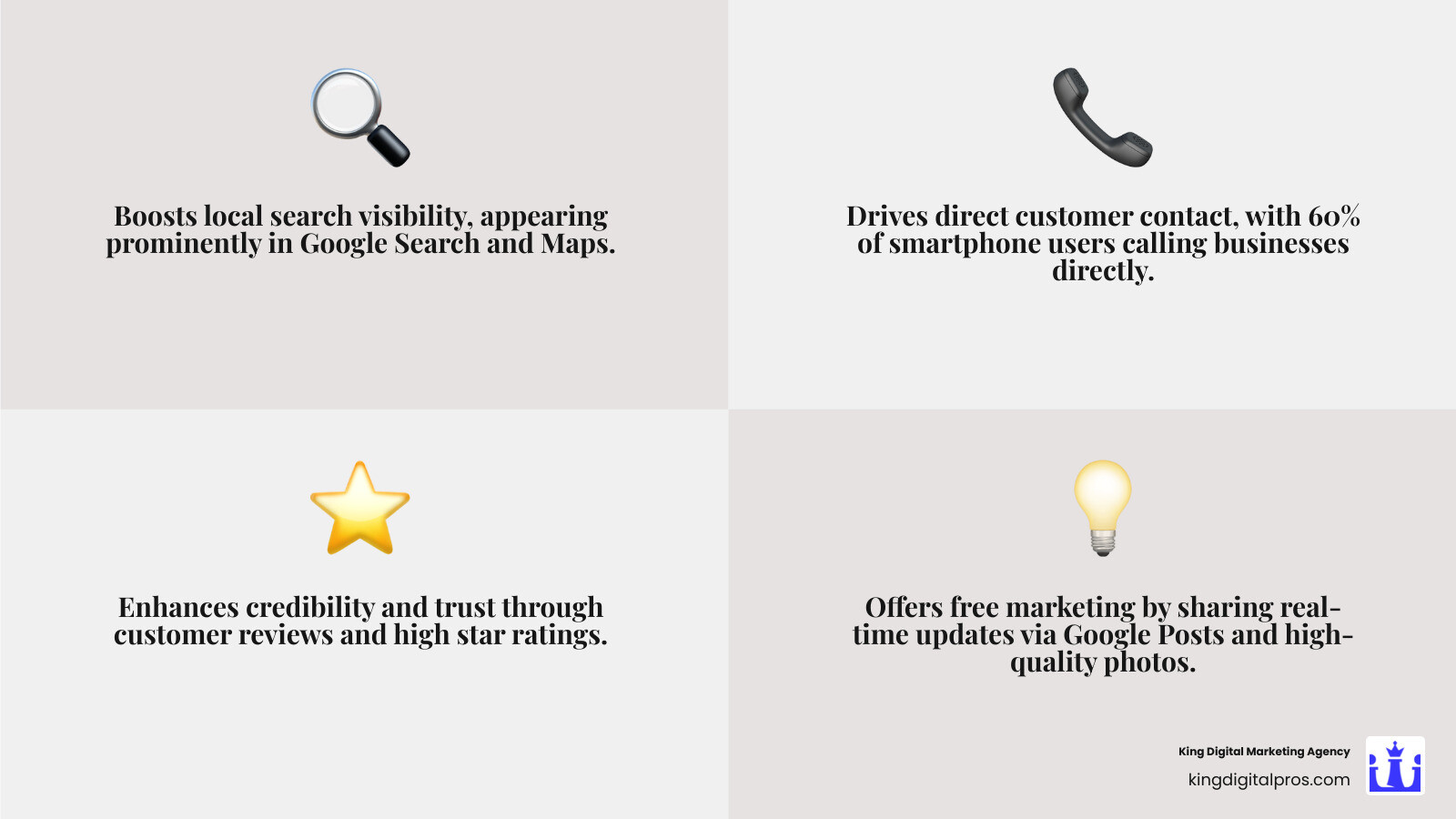
What is Google Business Profile & Why It’s Crucial for Local SEO
Google Business Profile is your free, dynamic listing on Google Search and Maps. It’s where customers find you, call you, get directions, message you, and read reviews. When someone searches for “plumber near me,” Google surfaces the most relevant and optimized businesses in the Local Pack (the top three results with map pins). Managing your profile well is the path to those coveted spots. For an overview of how Google ranks nearby results, see Google’s guidance on how local results are ranked.
Effective Google profile management builds trust before a customer ever contacts you. An accurate, visually appealing profile with strong reviews signals credibility and professionalism. The streamlined experience, including click-to-call, directions, and messaging, reduces friction and accelerates conversions.
For more insights on maximizing your local search presence, explore our guide on Attracting Customers via Google Maps.
Key Features and Benefits
Your GBP is packed with features to attract customers. Here are the essentials:
- Business Information Hub: Your name, address, phone number (NAP), website, and hours must be perfectly accurate to avoid confusing Google and customers.
- Photos and Videos: High-quality visuals tell your story and significantly increase clicks and direction requests. Use a professional logo and a compelling cover photo.
- Customer Reviews: Reviews provide the social proof modern consumers demand. Responding to all reviews shows you value customer feedback. Learn more in Google’s guide to managing reviews.
- Google Posts: This free marketing channel lets you share offers, news, and events directly in search results, keeping your profile fresh.
- Q&A Feature: Proactively answer common questions to save time and provide immediate value to potential customers.
- Messaging & Booking: Allow customers to text you directly or book appointments through your profile, reducing friction and increasing conversions.
- Insights and Analytics: Track how customers find and interact with your profile to get data that can refine your strategy.
How GBP Impacts Customer Decisions
Your GBP is often a potential customer’s first impression of your business. A complete, active profile signals reliability and care.
Social proof through reviews is powerful. High star ratings and positive comments build confidence and help customers envision a good experience with your business. Features like click-to-call and directions provide direct interaction, removing barriers between interest and action. Your profile answers essential questions quickly, keeping you top-of-mind when customers are ready to buy.
For a deeper understanding of how customer feedback shapes business success, check out our insights on leveraging your reputation.
Setting Up & Verifying Your Profile: A Step-by-Step Guide
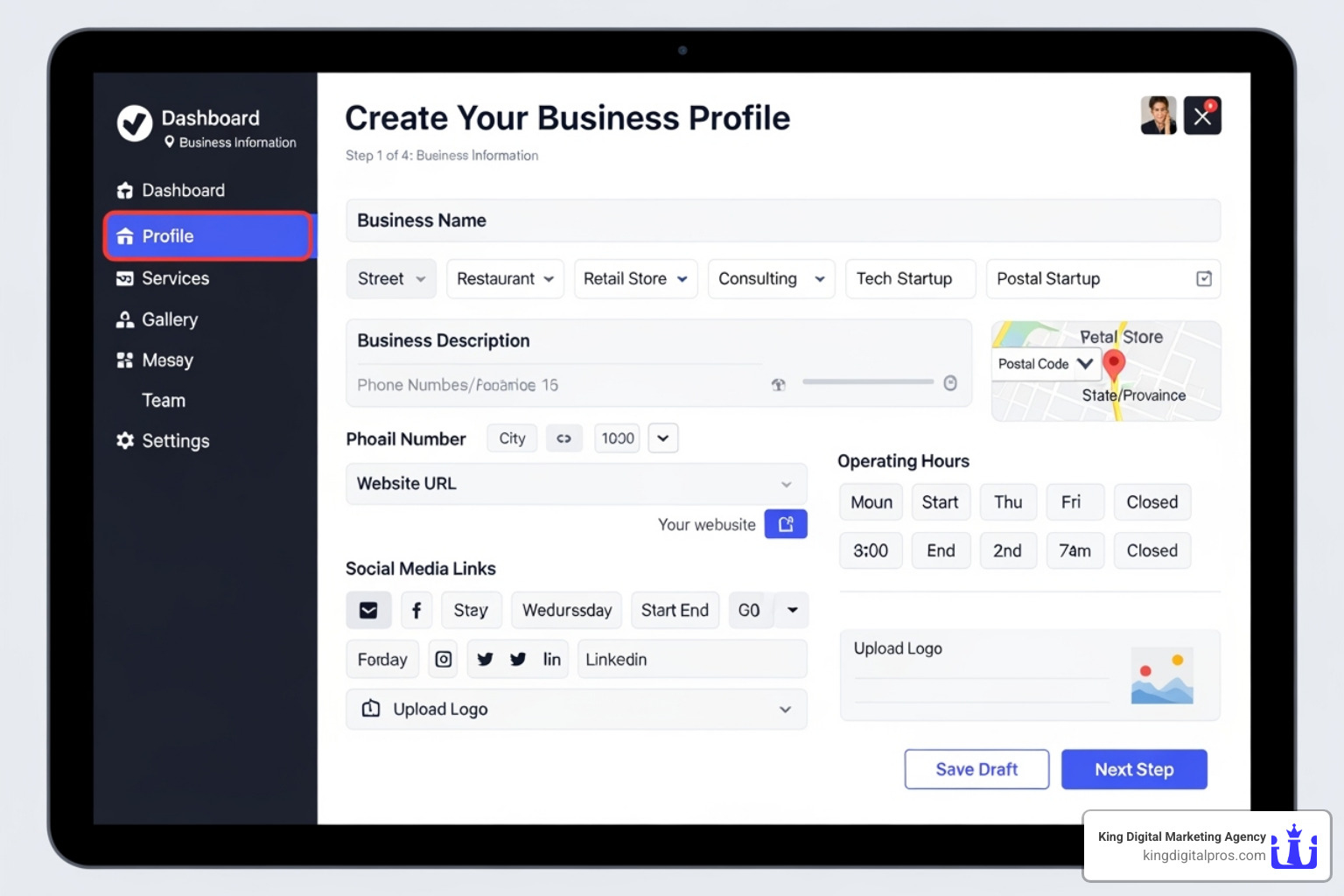
Creating your GBP is the foundation of your Google profile management strategy. The platform is for businesses with direct, in-person contact with customers, including both storefront businesses (e.g., retail shops) and service-area businesses (e.g., plumbers). Purely online businesses are not eligible. For specifics, see Google’s full guidelines on eligibility.
Step 1: Creating Your Profile
Start by visiting Google’s Sign up for a Business Profile page with your Google Account.
- Enter your business name exactly as it appears on your signage.
- Choose your business categories. Be specific with your primary category (e.g., “Landscape Designer” instead of just “Landscaper”) and add secondary ones later.
- Add your address or service area. Storefronts enter a physical address. Service-area businesses define the geographic areas they serve while keeping their address private.
- Provide contact details, including your phone number and website URL.
Step 2: Verifying Your Business
Verification confirms you are the legitimate owner. Without it, you can’t fully manage your profile. Common methods include:
- Postcard: Google mails a postcard with a verification code to your business address. This is the most common method.
- Phone or Email: An instant code is sent via call or email. This is faster but not available to all businesses.
- Video: You may need to record a video of your business premises, signage, and tools, or do a live video call with a Google representative.
To ensure a smooth process, have a verifiable address (not a P.O. box) and be prepared with essential documents if requested:
- Photos of your storefront and signage
- Utility bills with your business name and address
- Business license or registration documents
- Lease agreement for your commercial space
You can review Google’s current steps in the Help Center for verifying your Business Profile.
Step 3: Completing Your Profile
Once verified, it’s time to optimize. A complete profile is rewarded with better visibility. Focus on these key areas:
- Business Description: Use the 750 characters to explain what you do, what makes you unique, and include relevant keywords.
- Photos: Upload a professional logo and a compelling cover photo. These are crucial for making a good first impression.
- Accurate Hours: Keep your hours updated, especially for holidays and special events, to avoid frustrating customers.
- Attributes: Add tags like women-owned, wheelchair accessible, or free Wi-Fi to help customers find you.
- Products and Services: If applicable, add detailed descriptions, pricing, and photos of your offerings directly to your profile.
For more detailed guidance, check out our Google Business Listing Help resource.
Mastering Google Profile Management for Maximum Visibility
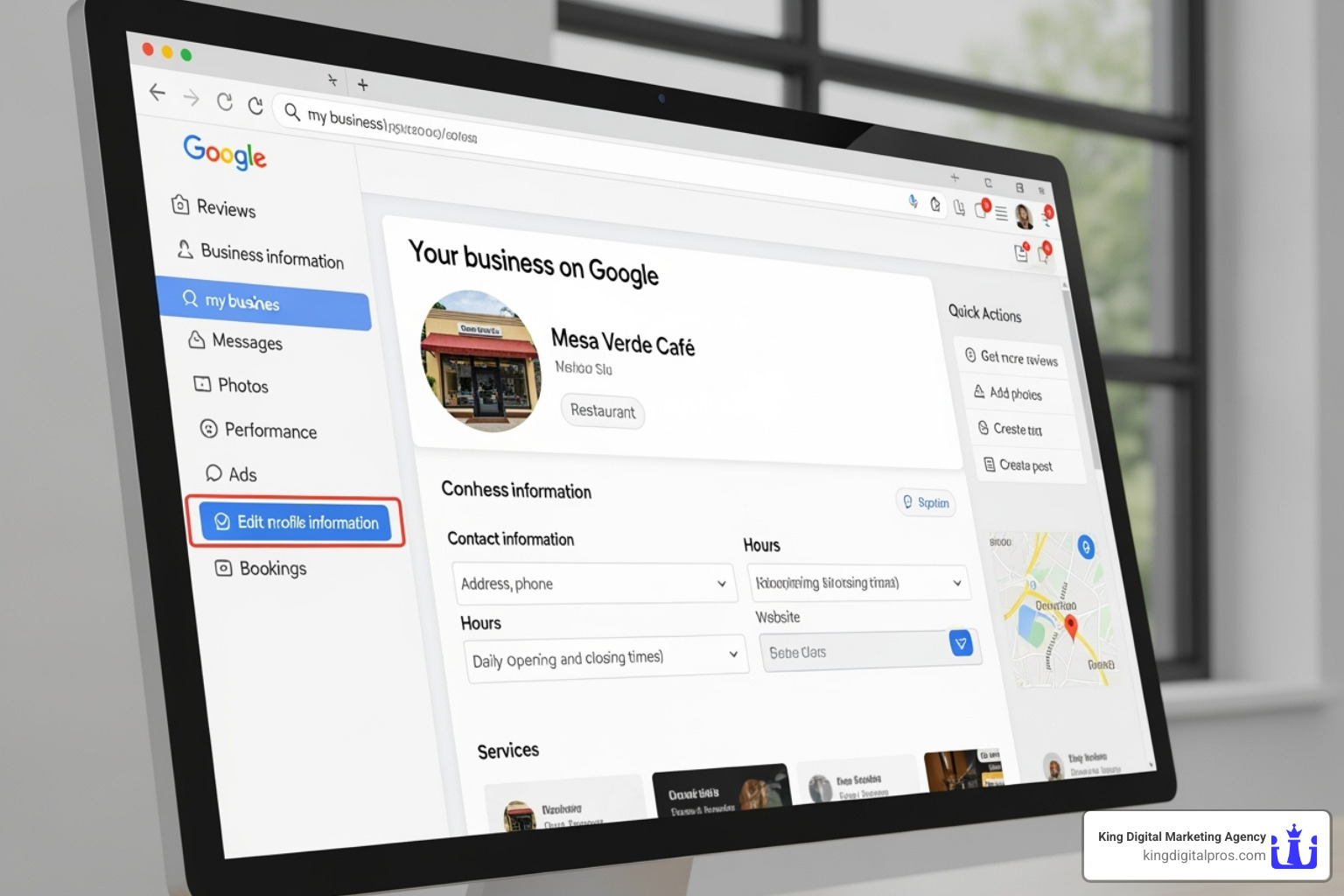
Effective Google profile management is continuous, not a one-time task. Google’s systems reward profiles that are accurate, active, and updated, meaning freshness is a key visibility signal. Treat your GBP as a living marketing asset to stay competitive.
For comprehensive strategies, explore our guide on Google Local Search Optimization.
The Essentials of Ongoing Google Profile Management
Consistency is critical. Your profile should always be a reliable reflection of your business. Prioritize these tasks:
- Keep Information Accurate: Immediately update any changes to your hours, phone number, or address. Inconsistent NAP (Name, Address, Phone) information hurts your local SEO.
- Use Google Posts: Regularly share updates, offers, and events. These posts keep your profile engaging and provide fresh content for Google to index.
- Upload High-Quality Photos and Videos: Add new images regularly to showcase your products, team, and location. Visual content attracts customers and is favored by Google.
- Manage the Q&A Section: Proactively add and answer common questions to control the narrative and provide instant help to customers.
Understanding what customers search for is vital. Our Local SEO Keyword Research guide can help align your content with user intent.
Managing Your Online Reputation
Your reviews directly impact your bottom line. A strong reputation requires active management.
- Respond to All Reviews: Thank customers for positive feedback and address negative comments professionally. Prompt, authentic responses show you care.
- Encourage Reviews: Simply asking customers for a review is highly effective. Nearly 70% of consumers will leave a review when asked. Integrate this request into your customer service process.
- Handle Negative Feedback Gracefully: A thoughtful public response to a negative review can impress potential customers. Address the concern, apologize if needed, and offer to resolve the issue offline.
For expert help, explore our Reputation Management services.
Analyzing Insights for Better Performance
Your GBP Insights section offers free, valuable data on how customers find and interact with your profile.
- Track Customer Actions: Monitor calls, website clicks, direction requests, and messages to see how your profile drives business.
- Analyze Search Queries: Find the exact keywords customers use to find you. Use this data to optimize your description, categories, and posts.
- Use Data Strategically: Identify trends to make informed decisions. If direction requests are high, focus on the in-store experience. If certain posts get more engagement, create similar content.
Regular analysis helps you focus your Google profile management efforts for maximum impact.
Advanced Strategies for Multi-Location Businesses

Managing multiple locations adds complexity to Google profile management. The stakes are higher, as inconsistencies can damage your brand’s overall local search performance. Common pitfalls include inconsistent NAP (Name, Address, Phone) information, a lack of localized content, and poor access management.
A well-executed multi-location strategy, however, creates a powerful network effect that amplifies your brand’s presence.
Best Practices for Google Profile Management at Scale
Google provides tools to streamline multi-location management. The key is to balance efficiency with local relevance.
- Use Location Groups: For businesses with 10+ locations, use location groups in the Business Profile Manager to organize profiles by region or owner, simplifying bulk updates and analysis.
- Leverage Bulk Tools: Save time by using Google’s bulk uploading system to add and verify multiple locations at once via a spreadsheet.
- Create Unique Local Content: Avoid a one-size-fits-all approach. While branding should be consistent, tailor Google Posts, photos, and review responses to reflect each location’s unique community and offerings. This hyper-local approach resonates with customers and signals relevance to Google.
- Centralize Review Management: Implement a system to monitor all reviews centrally while empowering local managers to provide personalized, location-specific responses. This maintains brand consistency with a personal touch.
Bundling Google Profile Management with Other Services
Your GBP is the hub of your local marketing, not an island. It works best when integrated into a holistic strategy.
- Integrate with Local SEO: Ensure your website has dedicated, optimized pages for each location. Consistent information across your site, citations, and GBP profiles boosts rankings.
- Align with Social Media: Coordinate announcements and promotions across Google Posts and your social media channels to reinforce your message and expand its reach.
- Connect to Paid Ads: A well-maintained profile improves the performance and credibility of paid campaigns like Google Local Service Ads, which pull information directly from your GBP.
A holistic strategy where your GBP supports SEO, social media, and paid ads creates a powerful compound effect, guiding customers to your business from every digital touchpoint.
Frequently Asked Questions about Google Business Profile
Here are answers to the most common questions about Google profile management.
Is a Google Business Profile really free?
Yes, creating and managing your Google Business Profile is 100% free. Google’s goal is to provide its users with accurate local business information, so they provide this tool at no cost. Paid services like Google Ads are separate products that can complement your free profile, but they are not required.
Can I have a profile if I don’t have a physical storefront?
Absolutely. Google Business Profile is for any business that has in-person contact with customers. This includes service-area businesses like plumbers, consultants, and cleaners who travel to their clients. During setup, you will define your service areas (e.g., cities or zip codes) instead of listing a physical address. This keeps your home address private while ensuring you appear in local search results for the areas you serve.
What are the latest updates to Google Business Profile?
Google is constantly evolving the platform. Staying current is a key part of Google profile management. Here are the most significant recent changes:
- Management in Search & Maps: The biggest shift was the move away from the Google My Business dashboard. You now manage your profile directly in Google Search or on Google Maps by searching for your business name while logged in.
- Mobile App Discontinued: As part of this change, the standalone Google My Business mobile app was retired. All management is now done through the main Google and Google Maps apps.
- Expanded Attributes: Google has added many new attributes to help businesses showcase what makes them unique. This includes identity attributes (e.g., women-owned, veteran-owned) and practical ones (e.g., wheelchair accessible, outdoor seating), as well as sustainability badges for eco-friendly practices.
For official guidance and the latest feature updates, review Google’s Business Profile Help resources: About Business Profiles.
Conclusion
Your Google Business Profile is the heart of your local online presence, acting as your digital handshake with the community. From initial setup to ongoing optimization, every action (updating hours, responding to reviews, posting new photos) builds trust with both customers and Google.
A well-managed profile works 24/7 to connect you with customers actively searching for your services. For multi-location businesses, this effect is multiplied, with each profile serving as a local ambassador for your brand.
However, effective Google profile management requires consistent time and expertise that many business owners lack. Juggling profile optimization with daily operations can be overwhelming.
That’s where King Digital Marketing Agency can help. Our team specializes in the nuances of Google Business Profile optimization, freeing you to focus on what you do best: running your business. We ensure your profile is actively maintained and strategically optimized to attract more calls, visits, and customers.
Ready to turn your Google Business Profile into a powerful customer magnet? Let’s work together. Take your local marketing to the next level with our digital marketing services and find what professional profile management can do for your business.

