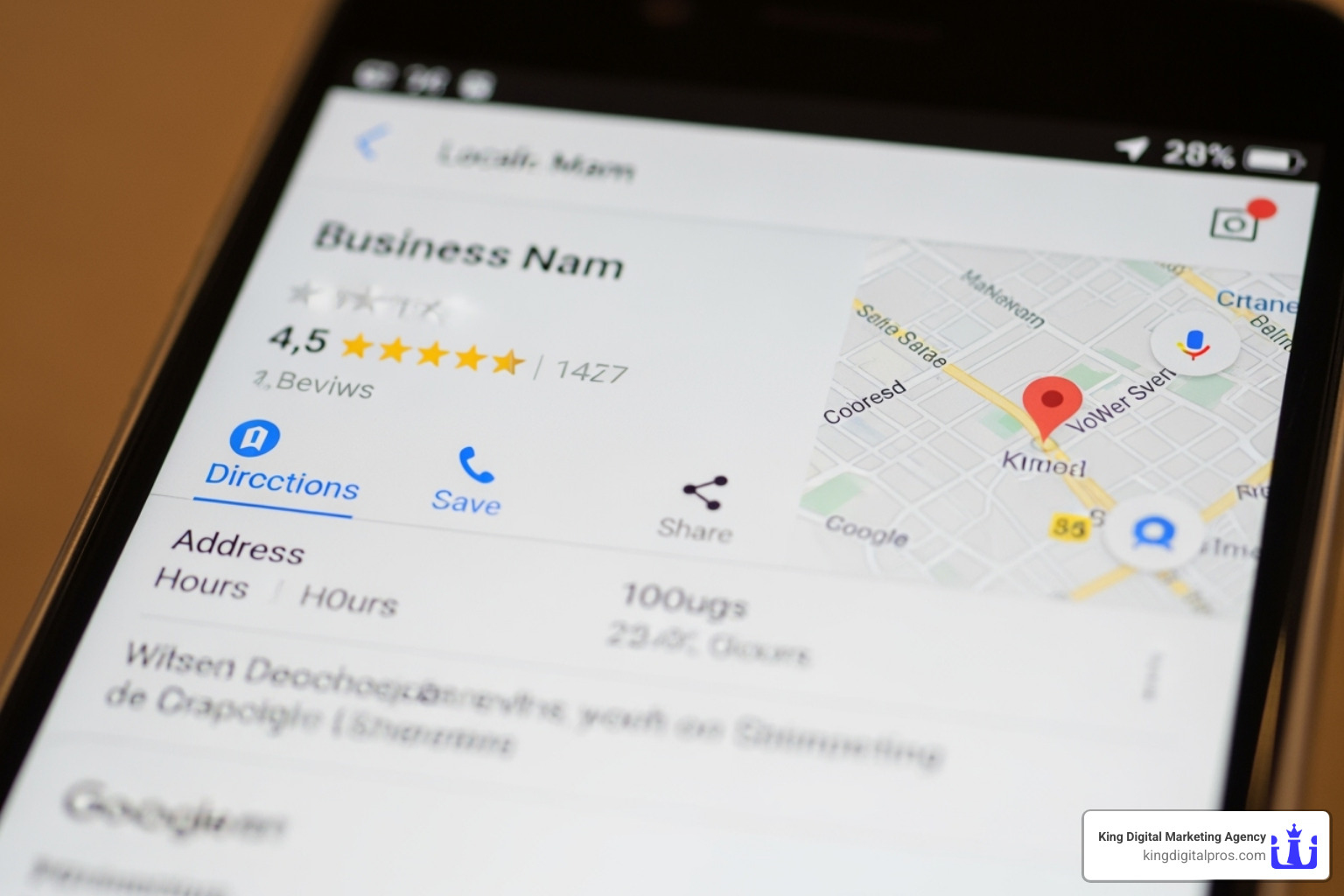Your Digital Storefront on the World’s Biggest Search Engine
When customers search for local businesses, they start with Google. That’s why effective Google Business page management is crucial for your success. Your Google Business Profile is your digital storefront, placing you on Google Maps and Search where customers are actively looking.
Proper management involves keeping your information accurate, engaging with customers, and optimizing your profile to rank higher in local searches. These actions turn your online visibility into real-world results.
I’m Bernadette King, founder of King Digital. With years of experience helping businesses thrive online, I’ve seen how a powerful, well-managed Google Business Profile drives sustainable growth.
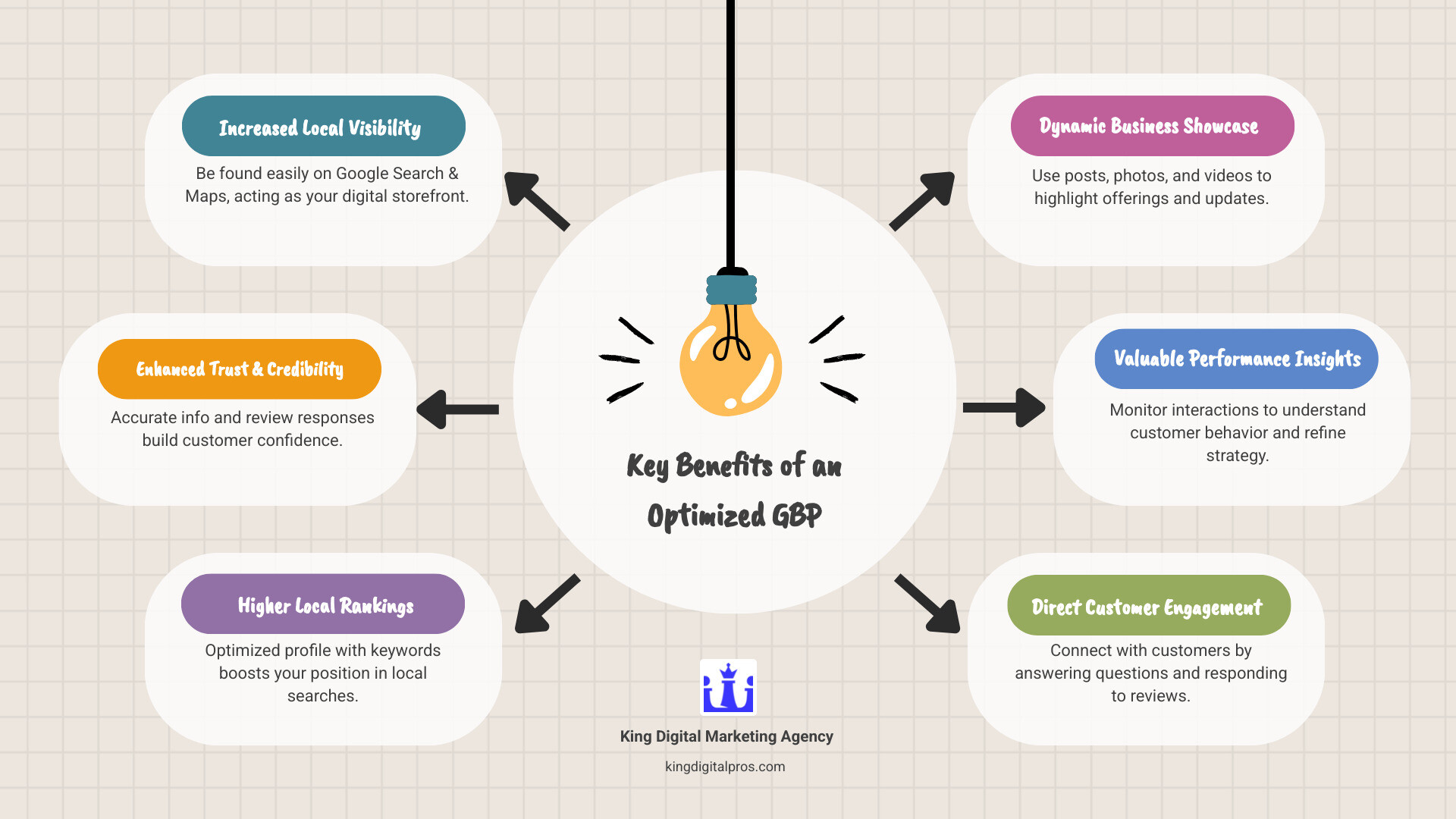
What is Google Business Profile and Why Is It Essential?
Your Google Business Profile (GBP), formerly Google My Business, is a free tool that acts as your digital business card across Google’s ecosystem. When someone searches for a local business, your profile can appear in Google Search, Maps, and even Shopping. It’s a dynamic platform connecting you with customers who are actively seeking your services.
With a majority of consumers searching online for local businesses weekly, your GBP is vital. It can land you in the coveted “Local Pack”-the top three business listings in local search results. Often, customers find all they need (hours, photos, reviews) directly on your profile in “zero-click searches,” which builds trust and drives direct actions like calls or visits. A verified GBP also boosts credibility, as verified businesses are twice as likely to be considered reputable.
Want to dive deeper into attracting customers through your Google presence? Check out our guide: More info about Attracting Customers Via Google Maps
The Core Benefits of an Active GBP
Actively managing your GBP open ups significant growth. A complete, accurate, and updated profile leads to higher local rankings as Google rewards active businesses. Showcasing your business with photos and videos helps attract new customers, with data showing these profiles get more requests for directions and website clicks. Your profile serves as a one-stop information hub, providing customer insights on how people find you. It also enables direct customer interaction through reviews and messaging, and gives you a competitive advantage over businesses that neglect their profiles.
Is a Google Business Profile Right for Your Business?
GBP is ideal for businesses with a physical presence or that serve customers face-to-face.
- Storefront businesses like shops or offices can display their address and get map directions.
- Service-area businesses like plumbers or cleaners can hide their physical address and define service areas, appearing in relevant local searches while maintaining privacy.
- Hybrid businesses that have a storefront and also visit customers can list both their address and service areas.
However, GBP is not for purely online businesses with no in-person customer contact. For specifics, it’s always best to review Google’s official business eligibility guidelines.
Getting Started: How to Set Up, Claim, and Verify Your Profile
The first step to local dominance is setting up your Google Business Profile. This involves creating or claiming your listing, verifying it, and managing access. A crucial concept is NAP consistency: your Business Name, Address, and Phone Number must be identical across all online platforms to build trust with Google and customers.
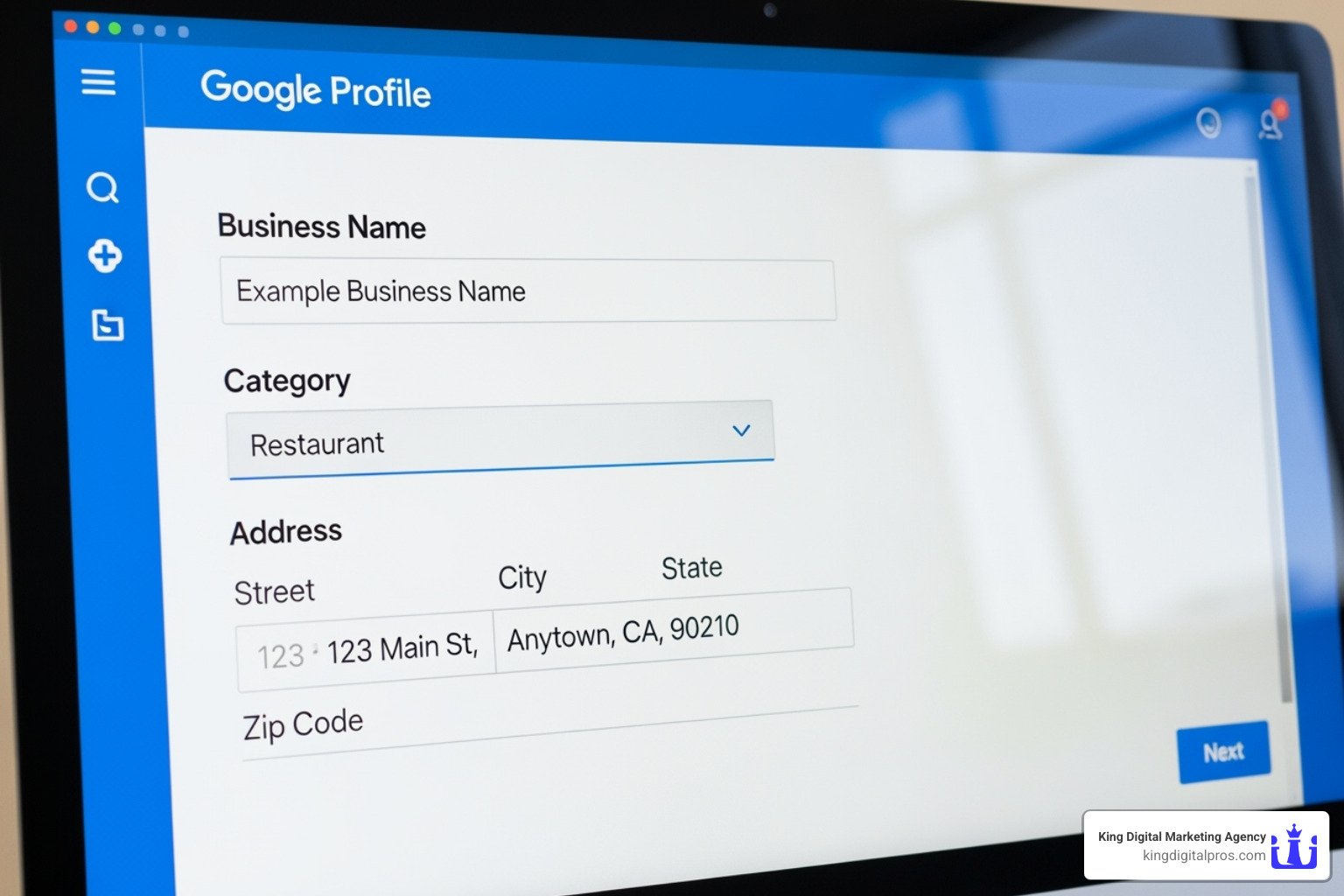
Step 1: Creating or Claiming Your Business Profile
Using your Google Account, search for your business on Google.
- If it doesn’t appear, select “Add your business to Google.”
- If an unclaimed listing exists, click “Claim this business” or “Own this business?”
- If it’s already claimed, you’ll need to request access (see Step 3).
You’ll then fill in your basic business information. You can start the process here: Create your Google Business Profile here
Step 2: The Verification Gauntlet
Verification confirms you are the legitimate owner. Without it, your profile won’t be fully visible or editable. Google offers several methods, and availability depends on your business type:
- Postcard: Google mails a postcard with a verification code to your business address (can take 1-2 weeks).
- Phone or Text: Receive an automated call or text with a code. This is often the fastest method.
- Email: A code is sent to an email address associated with your profile.
- Video: Record a short video showing proof of your business location, equipment, and authorization. This is common for service-area businesses and can take several days for review.
- Bulk Verification: Available for businesses with 10 or more locations.
After verification, it may take a week or two for your profile to appear consistently in search results.
Step 3: Handling Ownership and Access
If your profile is managed by someone else, or you want to grant access to your team, you can manage ownership roles.
- Add Owners and Managers: Invite others to be “owners” (full control) or “managers” (most functions, but no ownership changes).
- Transfer Primary Ownership: Move primary control to another Google Account.
- Request Access: If your business is claimed, you can request access from the current owner. If they don’t respond in seven days, you may be able to claim it directly. For disputes, use Google’s troubleshooter.
The Core of Google Business Page Management: Optimizing for Maximum Visibility
With your profile set up and verified, the next step is optimization. A complete and polished profile is more attractive to both customers and Google. As Google states, “businesses with complete and accurate information are easier to match with the right searches.”

Nailing the Fundamentals: Your Business Information
Getting your core information right is the foundation of your profile. Ensure these details are accurate and consistent everywhere online (NAP consistency).
- Business Name: Use your exact, real-world business name. Avoid adding keywords.
- Address: Provide a precise address. For service-area businesses, hide your physical address and define your service areas.
- Phone Number: Use a local number.
- Website URL: Link to your official website.
- Business Hours: Keep your regular hours updated and always set special hours for holidays or temporary closures.
Choosing Categories and Services to Attract the Right Customers
Categories and services tell Google what you do and help you appear in relevant searches.
- Primary Category: This is your most important ranking signal. To choose the best one, search for top-ranking competitors in your area on Google Maps and see what primary category they use.
- Secondary Categories: Select up to nine additional categories to describe the full scope of your offerings.
- Custom Services & Products: List specific services (e.g., “Haircuts,” “Coloring”) and add products with photos and prices to showcase your inventory directly on your profile.
For more tips on mastering local SEO, check out our articles: More info about Local SEO Articles
Writing a Compelling Business Description and Using Attributes
Your Business Description is your chance to tell your story. Write a clear, engaging summary (under 750 characters) of what you do, who you serve, and what makes you unique. This helps customers and Google understand your business better. Avoid links or promotional language.
Finally, select all relevant Attributes. These are tags that highlight specific features like “Wi-Fi,” “Outdoor Seating,” or “Woman-led.” Attributes help you appear in highly specific searches (e.g., “coffee shops with outdoor seating”) and give customers important information at a glance.
Mastering Customer Engagement and Reputation
An optimized profile is great, but an engaging one builds trust and loyalty. Active Google Business page management shows your community that you’re listening, which positively impacts your local ranking.

Best Practices for Ongoing Management
Your GBP is not a “set it and forget it” tool. Consistent activity signals relevance to Google.
- Manage Reviews & Q&A: Reviews are powerful social proof. Encourage happy customers to leave them, as many will if asked. Respond to all feedback-thank positive reviewers and address negative comments professionally by taking the conversation offline. Proactively add common questions and answers to the Q&A section.
- Post Weekly Updates: Use Google Posts to share news, offers, and events. This keeps your profile fresh and informs customers and Google’s algorithm.
- Upload High-Quality Media: Regularly add authentic photos and videos of your storefront, products, team, and services in action.
- Enable Messaging: Allow customers to message you directly from your profile for quick answers and more leads.
Managing your online reputation is crucial. Learn more about how we can help: More info about our Reputation Management Services
Leveraging Google Posts, Photos, and Videos
Google Posts act as mini-blog posts on your profile. Use different types for different goals: Update Posts for news, Offer Posts for promotions, and Event Posts for announcements.
For media, quality matters. Use high-resolution images and short videos (up to 30 seconds) that authentically showcase your business. Recommended photo dimensions are 720×720 pixels for logos and at least 1024×575 for cover photos. Authentic visuals of your location, team, and products build a much stronger connection than generic stock photos.
Advanced Strategies and Troubleshooting
Even with diligent Google Business page management, you may encounter issues or want to find more efficient workflows. Knowing how to use advanced tools and solve common problems is key to maintaining a healthy profile.
Choosing the Right Google Business Page Management Tools
While you can manage your profile directly on Google, third-party tools can streamline the process, especially for multi-location businesses. Look for platforms that offer:
- Post scheduling
- Centralized review management
- Detailed analytics and reporting
- Multi-location support
- Spam fighting features
How to Handle Common GBP Problems
Most common GBP issues have a solution. Here’s how to tackle them:
- Profile Suspension: This can happen for policy violations, like keyword stuffing in your business name. If your profile is suspended, carefully review Google’s guidelines, fix the issue, and then submit a reinstatement request. Do not create a new profile while appealing. For guidance, follow the official process for fixing a suspended profile.
- Incorrect Information: Users can suggest edits to your profile. Regularly check for and reject any inaccurate suggestions to ensure your customers always see the correct details.
- Duplicate Listings: Multiple listings for the same business can confuse customers and dilute your SEO. Report duplicate listings to Google to have them merged or removed after you’ve claimed and verified your primary profile.
If you need help with these or other issues, expert assistance is available. We can help you troubleshoot any Google Business listing challenges: More info about Google Business Listing Help.
Frequently Asked Questions about Google Business Profile
How much does Google Business Profile cost?
Google Business Profile is a completely free tool. Creating your profile, adding photos, and responding to reviews costs nothing. While the platform is free, some businesses choose to invest in paid services like professional Google Business page management or Google Ads for additional visibility.
How do I hide my address if I’m a service-area business?
If you serve customers at their locations (e.g., plumbers, landscapers) and don’t want your home address public, you can hide it. In your profile settings, indicate that you do not serve customers at your business address. Then, clear the street address field and specify the cities, zip codes, or radius you serve. This keeps your address private while ensuring you appear in relevant local searches.
Why isn’t my business showing up on Google Maps?
There are several common reasons your business may not be visible on Google Maps:
- It’s not verified: An unverified profile will not be public.
- It’s suspended: Your profile may be suspended for a policy violation. Check your GBP dashboard for notifications.
- It’s incomplete: A sparse profile may not be prioritized by Google. Fill out every section.
- It’s new: It can take a week or two after verification for a new profile to be fully indexed.
- High competition: In a competitive market, it takes time and consistent optimization to rank highly.
For more insights, see our article on common myths about map listings: More info about 5 Common Myths About Your Map Listings and Why You Should Hire a Google Business Profile Expert
Conclusion: Dominate Your Local Market with Expert GBP Management
Effective Google Business page management transforms your online presence into a customer magnet that works for you 24/7. While competitors sleep, your optimized profile is attracting customers, answering questions, and building trust.
The key to dominating your local market is consistent, strategic management. This turns your free Google Business Profile from a simple listing into your most powerful tool for local growth.
At King Digital Marketing Agency, we specialize in taking this complex process off your plate. Our expert management ensures your profile is always optimized for maximum visibility, allowing you to focus on running your business.
Ready to turn your digital storefront into a competitive advantage?
Contact us for expert Google Business Profile management services